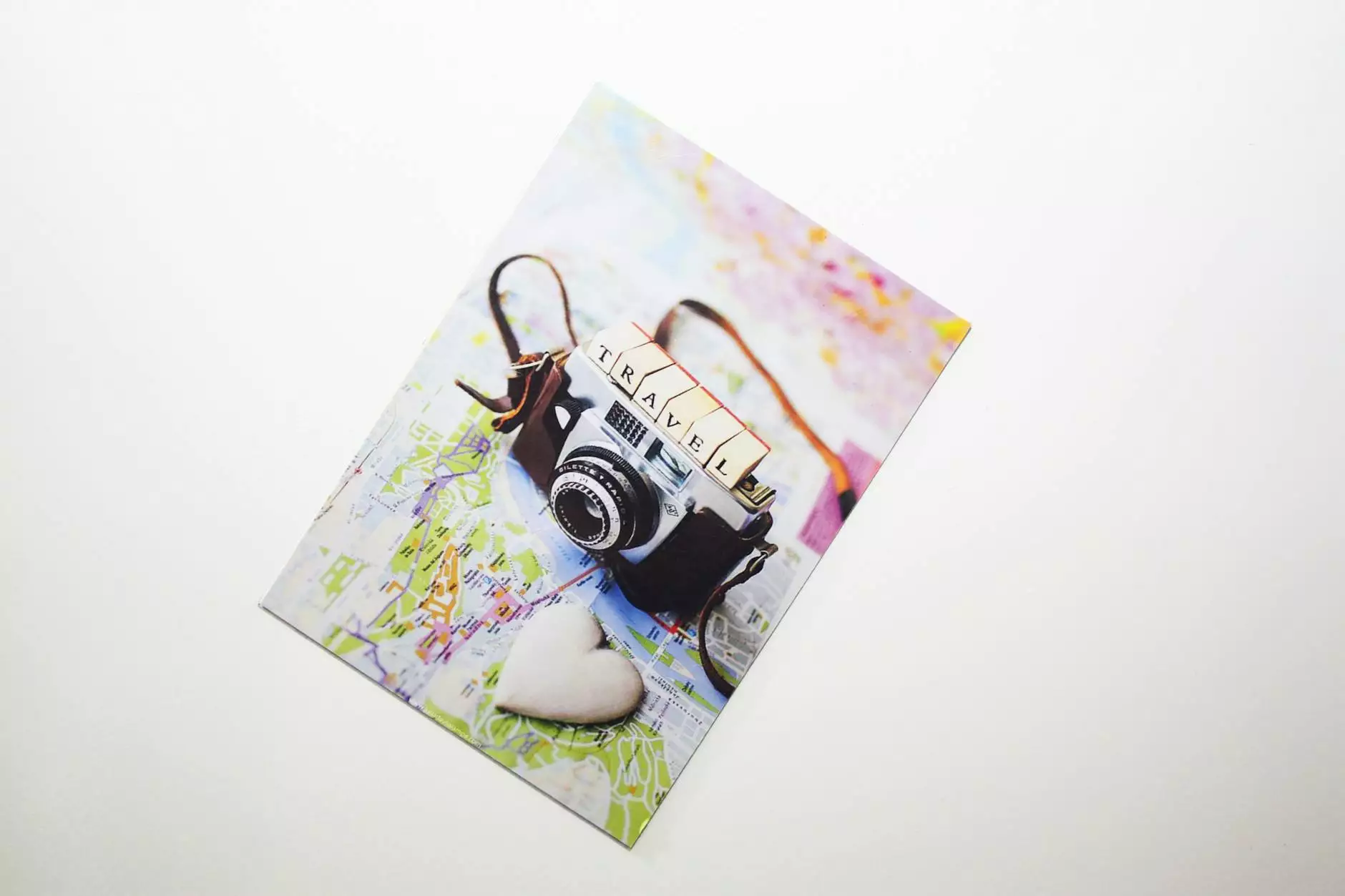12 Foolproof Safety Tips for Online Holiday Shopping
eCommerce Integration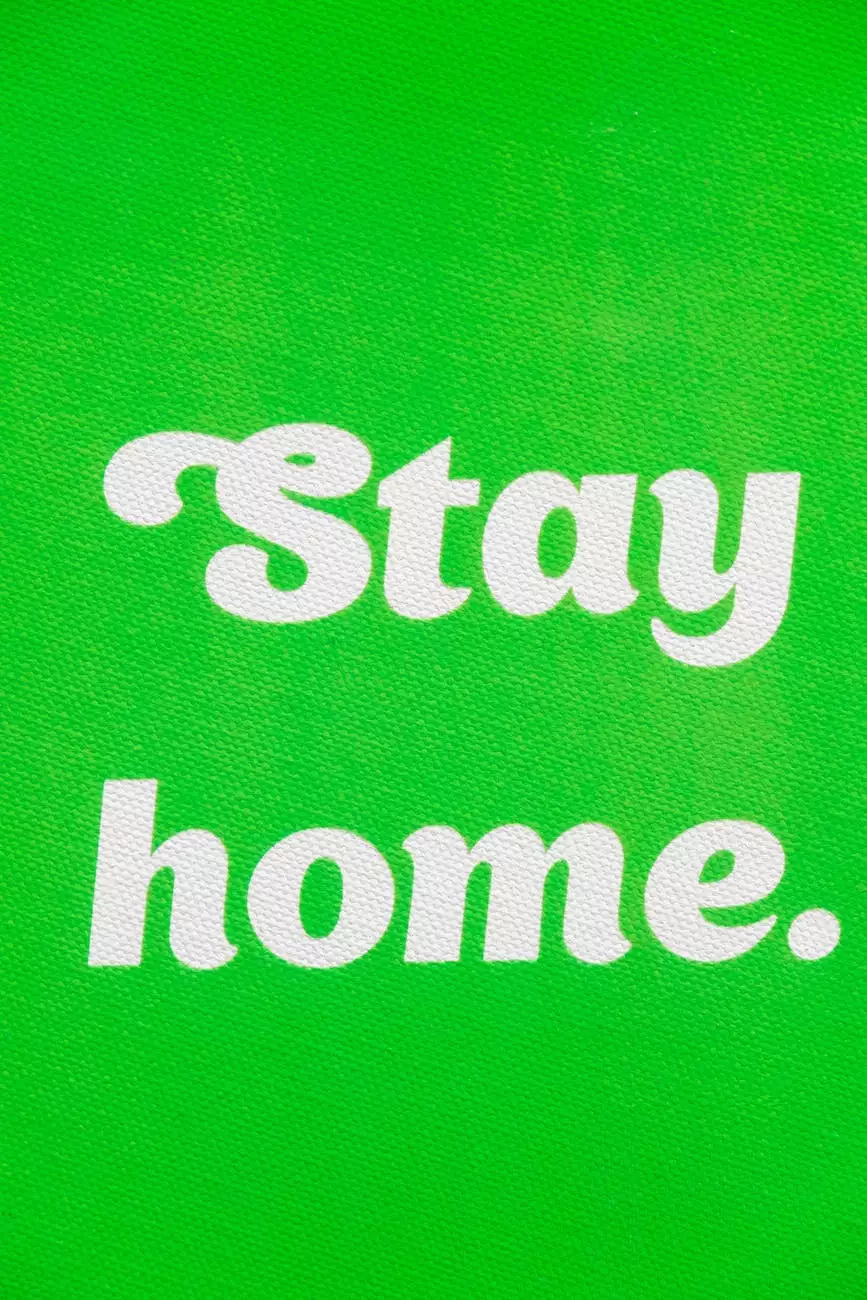
Online holiday shopping has become increasingly popular in recent years, providing convenience and accessibility to consumers worldwide. However, it's important to prioritize safety and security when making purchases online, to ensure a smooth and worry-free shopping experience. At AwesomeWebsites4Free, we understand the significance of protecting your personal information and offer you these 12 foolproof safety tips to maximize your online safety during the holiday season.
1. Use Trusted and Secure Websites
When shopping online, always stick to trusted and secure websites, like AwesomeWebsites4Free. Look for the padlock symbol in the browser address bar, indicating that the website has a valid SSL certificate for secure data transmission. This ensures that your personal and financial information is encrypted and protected.
2. Keep Your Devices Updated and Secure
Regularly update your computer, smartphone, and other devices involved in online shopping. Install the latest security patches and antivirus software to safeguard against potential cyber threats. This will minimize the risk of your personal information being compromised while browsing or making purchases online.
3. Create Strong and Unique Passwords
Use strong, unique passwords for each online shopping account you have. Avoid reusing passwords across different platforms, as it increases the vulnerability to cyberattacks. Consider using a reputable password manager to generate and securely store your passwords.
4. Be Wary of Phishing Attempts
Beware of phishing attempts that try to trick you into revealing sensitive information. Be cautious of emails, messages, or pop-ups asking for personal details or financial information, especially if they appear to be from unknown sources. Always verify the legitimacy of such requests with the official website or customer support.
5. Use Secure Payment Methods
Opt for secure payment methods, such as credit cards or trusted third-party payment processors, when making online purchases. These methods offer additional layers of protection, such as fraud detection and dispute resolution, ensuring a safer transaction process. Avoid using insecure payment options, like sending money via wire transfer or sharing sensitive information through email.
6. Review Website Privacy Policies
Prior to making any purchase, review the website's privacy policy to understand how your personal information will be handled. Ensure that they have strict privacy measures in place and that they won't share your data with third parties without your consent.
7. Research the Seller or Retailer
Do thorough research on the seller or retailer before making a purchase. Check customer reviews, ratings, and testimonials to gauge their reputation and reliability. Only buy from reputable sources, such as AwesomeWebsites4Free, to minimize the risk of receiving counterfeit or faulty products.
8. Enable Two-Factor Authentication
Whenever possible, enable two-factor authentication (2FA) for your online shopping accounts. This adds an extra layer of security by requiring an additional verification step, usually a temporary code sent to your mobile device, to confirm your identity during login.
9. Avoid Public Wi-Fi for Purchases
Avoid making online purchases while connected to public Wi-Fi networks, such as those in cafes, airports, or shopping malls. Public Wi-Fi is often unsecured and can be easily targeted by hackers. Instead, use a secure and private internet connection, like your home network, to ensure the confidentiality of your personal information.
10. Check for Secure Checkout Pages
Before entering any payment information, ensure that the website's checkout page is secure. Look for the padlock symbol and the "https://" prefix in the URL, indicating an encrypted connection. This prevents your credit card details from being intercepted or accessed by unauthorized individuals.
11. Monitor Your Accounts Regularly
Keep a close eye on your bank and credit card statements, as well as any transaction confirmations or receipts, for any unexpected or suspicious activity. If you notice anything unusual, report it immediately to your financial institution and the respective online retailer.
12. Be Cautious with Personal Information
Avoid sharing unnecessary personal information while making online purchases. Retailers typically require only essential details, such as your name, address, and payment information, for order processing. Be cautious if asked for additional, unrelated information that seems irrelevant to your purchase.
By following these 12 foolproof safety tips, you can confidently enjoy your online holiday shopping experience without compromising your personal information or security. At AwesomeWebsites4Free, we prioritize your online safety and strive to provide you with a secure and seamless eCommerce & Shopping experience.