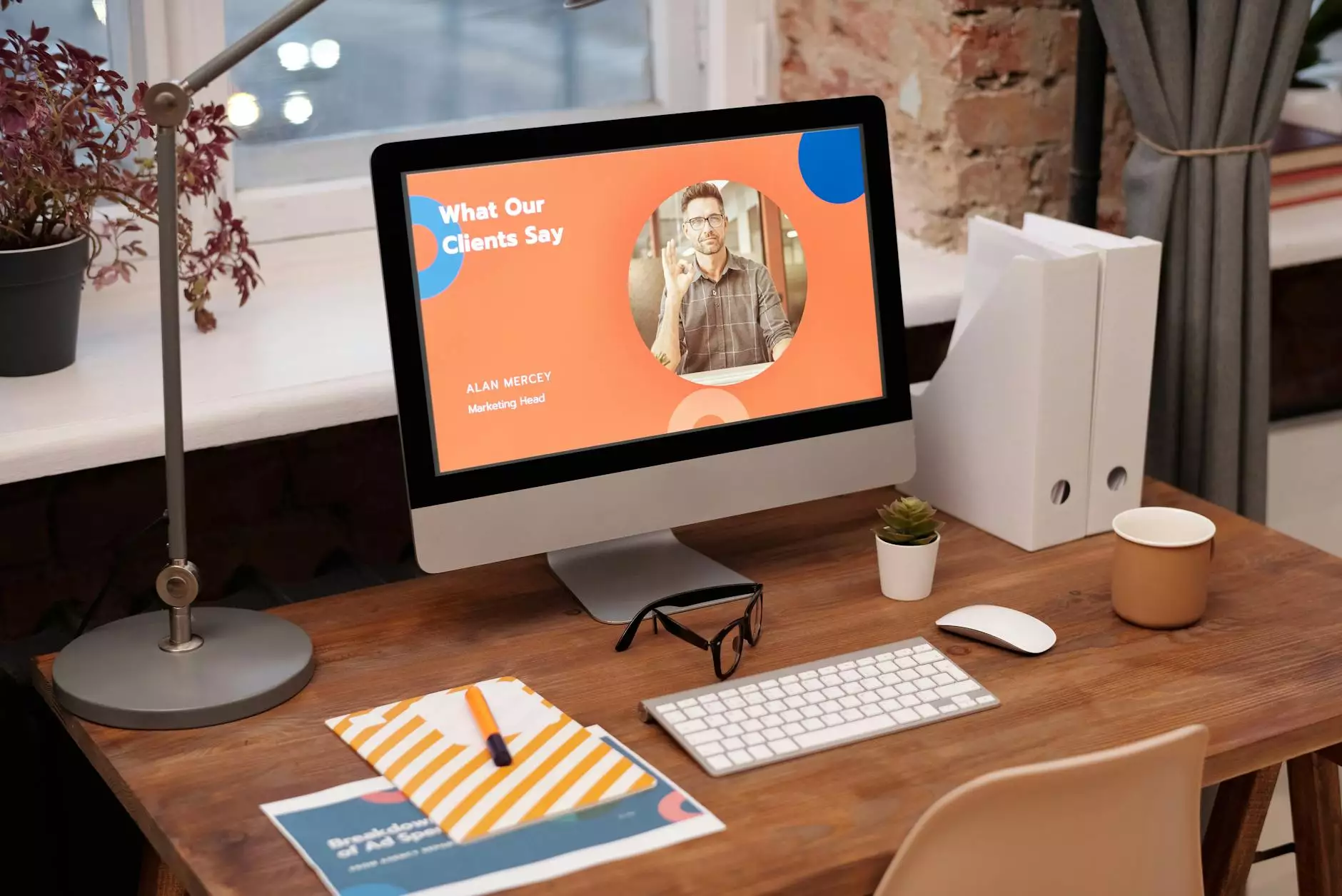Website Accessibility: Steps to WCAG 2.0 Compliance
Programming and Development
Introduction
Welcome to AwesomeWebsites4Free, your trusted source for all things eCommerce & Shopping. In this comprehensive guide, we will walk you through the necessary steps to achieve WCAG 2.0 compliance for your website. Prioritizing website accessibility ensures that all users, including those with disabilities, can access and navigate your site without any hindrance. Let's dive into the details!
Understanding WCAG 2.0
WCAG 2.0, which stands for Web Content Accessibility Guidelines 2.0, is a globally recognized set of standards created by the World Wide Web Consortium (W3C). It provides guidance on making web content more accessible for people with disabilities.
Why is WCAG 2.0 compliance important?
By adhering to WCAG 2.0, you ensure that your website is inclusive and can be accessed by individuals with varying abilities. Not only does this demonstrate your commitment to equality, but it also helps you reach a wider audience and potentially increase conversions and customer satisfaction.
Steps to Achieve WCAG 2.0 Compliance
1. Conduct an Accessibility Audit
In order to identify potential accessibility barriers on your website, it is crucial to conduct a thorough accessibility audit. This involves using specialized tools that analyze your website's code, structure, and content. The audit will provide insights into areas that need improvement to meet WCAG 2.0 requirements.
2. Implement Proper Heading Structure
Organize your content using proper heading structure, starting from H1 for the main title down to H6 for subheadings, as required. This not only enhances the readability for all users but also helps assistive technologies navigate and interpret your content accurately.
3. Provide Alternative Text for Images
Images play a significant role in web design, but they must have alternative text (alt text) to ensure accessibility. Alt text provides a description of the image for users who cannot perceive it visually. Use concise yet descriptive alt text that conveys the message and context of the image.
4. Ensure Keyboard Accessibility
Some users rely on keyboard navigation rather than a mouse. Ensure that your website can be easily navigated using only the keyboard by implementing keyboard-accessible functionality, such as interactive elements, dropdown menus, and forms.
5. Provide Clear and Consistent Navigation
A well-structured and intuitive navigation system is essential for website accessibility. Make sure your navigation menus are easy to understand, prominently placed, and consistently available across all pages. Use descriptive labeling and logical hierarchies to guide users through your site effectively.
6. Use Color Contrast effectively
High color contrast between text and background is important for users with visual impairments or color deficiencies. Ensure there is sufficient contrast to allow readability by using colors that have a distinct difference in brightness and hue. Test your color combinations using online contrast-checking tools.
7. Make Forms Accessible
Forms are a significant part of any eCommerce website. To enhance accessibility, ensure that all form elements have proper labels, field descriptions, and clear instructions. Implement validation and error messages that can be easily understood by all users, including those using screen readers.
8. Provide Captions and Transcripts for Media
If your website includes audio or video content, it is crucial to provide captions and transcripts. This ensures that individuals with hearing impairments can still access the media content and understand the information being conveyed.
9. Make Links Descriptive
When creating links, ensure that the anchor text provides clear and meaningful information about the linked content. Avoid using phrases like "click here" or "learn more" as they don't convey contextual information. Descriptive links help users understand the purpose of the link before navigating.
10. Test for Accessibility
Regularly test your website for accessibility using automated testing tools, as well as manual testing with individuals who have disabilities. These tests will help you identify any remaining barriers and provide valuable insights on how to improve the user experience.
Conclusion
Congratulations on taking the important step towards achieving WCAG 2.0 compliance for your eCommerce & Shopping website. By following the steps outlined in this guide, you are ensuring that your website is accessible to all users, regardless of their abilities. Remember, prioritizing accessibility not only aligns with ethical principles but also contributes towards creating a more inclusive digital environment. Implement these steps and make your website a better place for everyone.