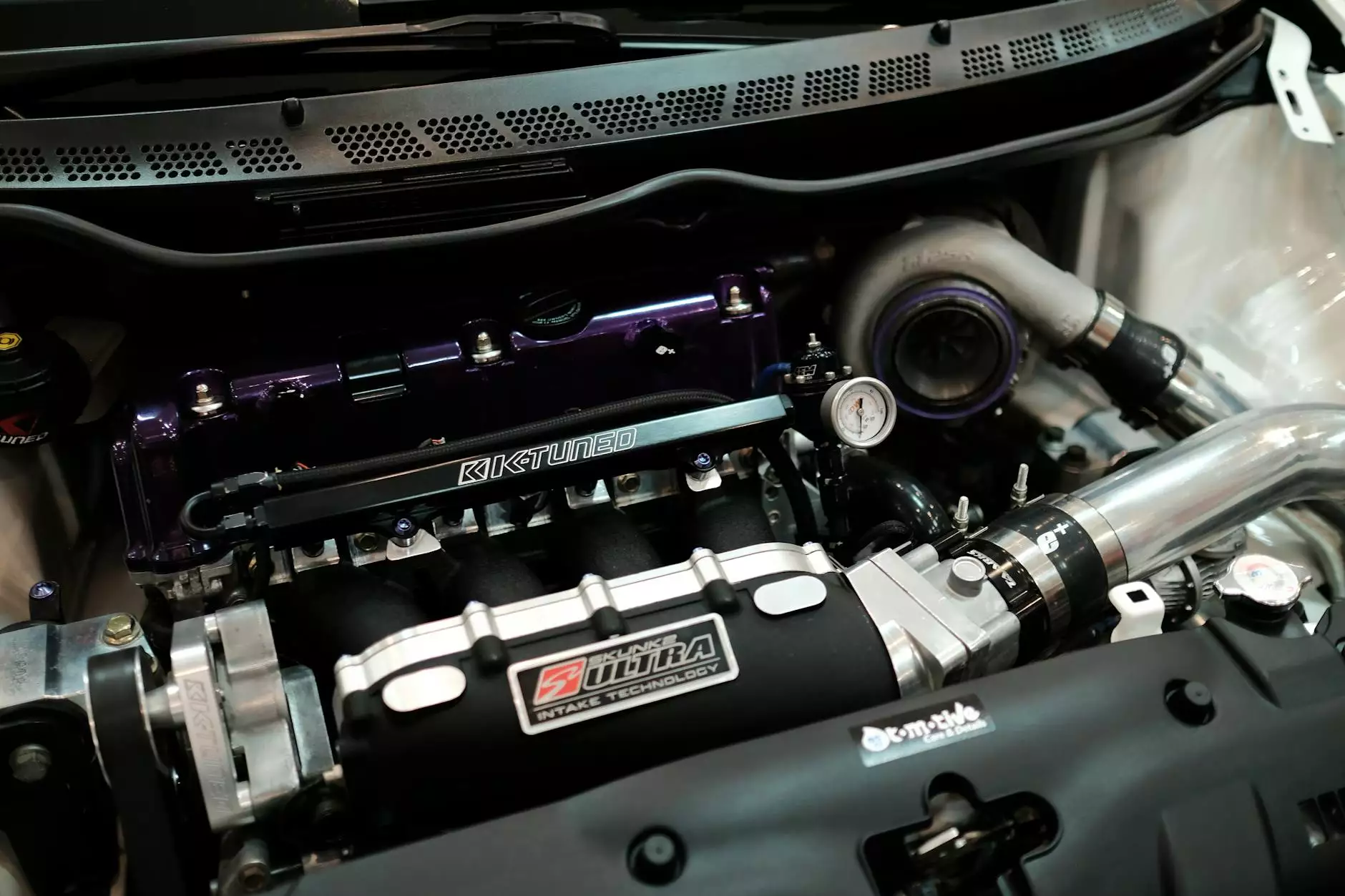Unlocking Creativity with Animatic Programs

Introduction to Animatic Programs
Animatic programs are powerful tools that facilitate the creation of animated visual content, particularly useful in the fields of graphic design and web design. These programs act as a bridge between traditional storyboarding and full-fledged animation, enabling artists and designers to visualize movements, transitions, and story flows before delving into more complex animations. The significance of animatic programs has surged in recent years as visual content continues to dominate digital communication.
The Importance of Animatic Programs in Modern Design
As businesses increasingly shift towards digital platforms, the demand for engaging graphics and animations has skyrocketed. Incorporating animatic programs into the design process can provide numerous advantages:
- Enhanced Visualization: Animatics allow designers to convey ideas through sequential imagery, offering a clearer representation of the final product.
- Time Efficiency: By mapping out scenes and transitions beforehand, designers can streamline their workflow, saving time and resources.
- Improved Communication: With animatics, teams can share ideas more effectively, ensuring that everyone is on the same page before development begins.
- Flexibility in Creativity: Animatic programs enable modifications with ease, allowing for creative adjustments without extensive rework.
Key Features of Effective Animatic Programs
When selecting an animatic program, it's crucial to consider several key features that can enhance your experience and productivity:
- User-Friendly Interface: A straightforward interface leads to faster adoption and less frustration.
- Layering Tools: The ability to use layers can simplify complex scenes and provide clearer organization within projects.
- Animation Playback Options: Real-time playback options allow users to visualize animations as they're created, making adjustments seamless and intuitive.
- Integration with Other Software: Compatibility with design and animation software is vital for a cohesive workflow.
Popular Animatic Programs to Consider
There are various animatic programs available, each offering unique features tailored to different needs. Below are some of the most popular options available today:
1. Toon Boom Storyboard Pro
Toon Boom Storyboard Pro is widely regarded as one of the leading animatic programs on the market. It combines powerful drawing tools with the capacity to create animatics, making it suitable for both traditional and digital artists.
2. Adobe Animate
Adobe Animate offers robust features for designing animations. Though primarily an animation tool, its capabilities to construct animatics cannot be overlooked, making it a versatile choice for designers.
3. Clip Studio Paint
Clip Studio Paint is an excellent choice for artists focusing on character development. Its animation functions allow for the easy creation of animatics, making it a favorite among illustrators.
4. Moho (Anime Studio)
Moho provides an intuitive user interface along with powerful rigging tools that allow designers to animate characters efficiently, thereby enhancing the animatic creation process.
How to Create Engaging Animatics: A Step-by-Step Guide
Creating an impactful animatic requires a few essential steps. Here’s a concise guide to help you produce compelling visual storytelling:
Step 1: Script Your Story
The first step in creating an animatic is to draft a script that outlines your story. This narrative will serve as the backbone of your project.
Step 2: Create Storyboards
Once you have your script, sketch out storyboards. These drawings represent key scenes and character positions and will guide your animations.
Step 3: Choose Your Animatic Program
Select the animatic program that best fits your style and needs. This choice will affect how comfortably you can bring your ideas to life.
Step 4: Build Your Animatic
Using your storyboard, start creating the animatic by arranging your sketches in sequence, overlaying them with audio if necessary.
Step 5: Edit and Refine
After assembling your animatic, make necessary adjustments to timing, transitions, and any other components that require fine-tuning.
Case Studies: Successful Animatic Usage
To fully appreciate the power of animatic programs, examining successful use cases can provide insight:
Case Study 1: Animated Short Films
Many celebrated animated short films utilize animatics to pre-visualize scenes, enabling artists to explore narrative potential and visual dynamics before fully animating their works.
Case Study 2: Advertising Campaigns
Brands increasingly leverage animatics in advertising, allowing them to pitch ideas using visual storytelling, which can help secure client buy-in before investments are made.
The Future of Animatic Programs in Creative Industries
The growing trend of digital storytelling indicates that animatic programs will become even more integral to design workflows. As technology advances, we can anticipate more sophisticated features including AI assistance for animation suggestions, improved collaboration tools, and greater integration with virtual reality frameworks.
Conclusion
Adopting animatic programs within your workflow can profoundly enhance the quality and efficiency of your graphic design and web design processes. By facilitating clearer visual narratives, improving collaboration, and streamlining production, animatic programs empower creatives to reach new heights in their projects. So, whether you are an independent artist or part of a larger team, now is the time to explore these transformative tools and harness their potential for your business on krock.io.
Additional Resources
For detailed information on the best animatic programs available, tutorials, and tips for improving your animation skills, consider the following resources:
- Toon Boom Storyboard Pro
- Adobe Animate
- Clip Studio Paint
- Moho