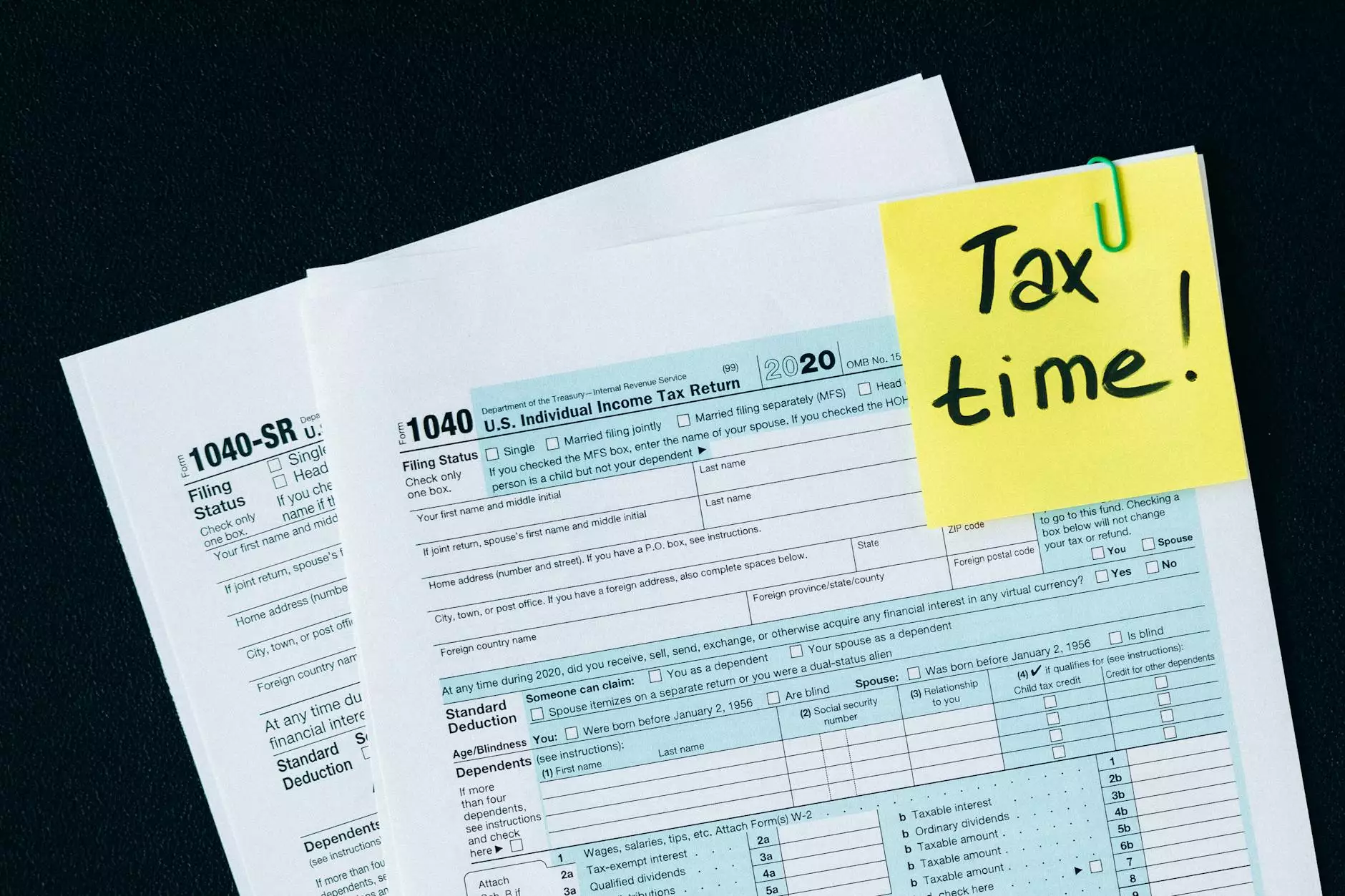Steps in changing the font style and size of your site
Programming and Development
Welcome to AwesomeWebsites4Free, your go-to resource for all things related to eCommerce & Shopping. In this comprehensive guide, we will walk you through the step-by-step process of changing the typography font style and size of your site. By following these easy instructions, you will be able to achieve the desired appearance and enhance the overall user experience.
Why Typography Matters
Before we dive into the steps, let's briefly discuss why typography is a crucial element in web design. Typography refers to the style, arrangement, and appearance of text on a webpage. It plays a vital role in creating a visually appealing and engaging website. When chosen and implemented correctly, typography can convey the brand personality, improve readability, and establish a sense of professionalism.
Step 1: Selecting the Right Font Style
The first step in changing the font style of your site is selecting the appropriate font. Consider the overall theme and purpose of your website. Are you aiming for a clean and modern look or a more traditional and elegant style? It's essential to choose a font that aligns with your website's goals and target audience.
There are various online resources and libraries where you can explore a wide range of font options. Take your time to browse through different styles and test them out to see how they appear on your site. Remember, different fonts evoke different emotions, so choose wisely to achieve the desired impact.
Step 2: Implementing Font Size
Once you have selected the font style, the next step is determining the appropriate font size for your website. Font size affects the readability and accessibility of your content. It's crucial to strike a balance between aesthetics and usability.
Consider the various elements on your webpage, such as headings, body text, and navigation menus. Each of these elements may require a different font size to optimize the user experience. Experiment with different font sizes and preview them on different devices to ensure readability across various screen sizes.
Step 3: Updating CSS Stylesheets
To change the font style and size of your site, you need to update the CSS stylesheets. CSS (Cascading Style Sheets) allows you to control the visual appearance of your website.
Locate the specific CSS file that is responsible for the styling of your site. Within this file, look for the sections related to typography, such as
,
, , etc. Here, you can modify the font-family and font-size properties to match your desired font style and size.
Remember to save the changes and refresh your webpage to see the updated typography in action. It's always good practice to keep a backup of your original CSS file in case any issues arise during the modification process.
Step 4: Testing and Fine-Tuning
After making the necessary changes to your CSS stylesheets, it's crucial to test your website's typography across various devices and browsers. This step ensures that the chosen font style and size appear consistently and legibly on different platforms.
Pay close attention to readability, alignment, and any potential overlapping of text. Adjust the font size or layout if needed to maintain an optimal user experience.
Step 5: Monitoring and Refining
Once you have implemented the new typography on your site, it's important to monitor its performance and gather feedback from your website visitors. Look out for any user comments or behavior patterns that may indicate difficulties in reading or navigating your site.
Take feedback into account and make refinements if necessary. Small tweaks can make a significant difference in enhancing the overall user experience and increasing engagement.
Conclusion
Congratulations! You have successfully learned how to change the typography font style and size of your site. By following the steps outlined in this guide, you have the power to transform the visual appeal and user experience of your website. Remember to choose fonts that align with your website's goals, optimize font sizes for readability, and test the changes across multiple devices and browsers. Implementing these improvements will undoubtedly bring your website to the next level.