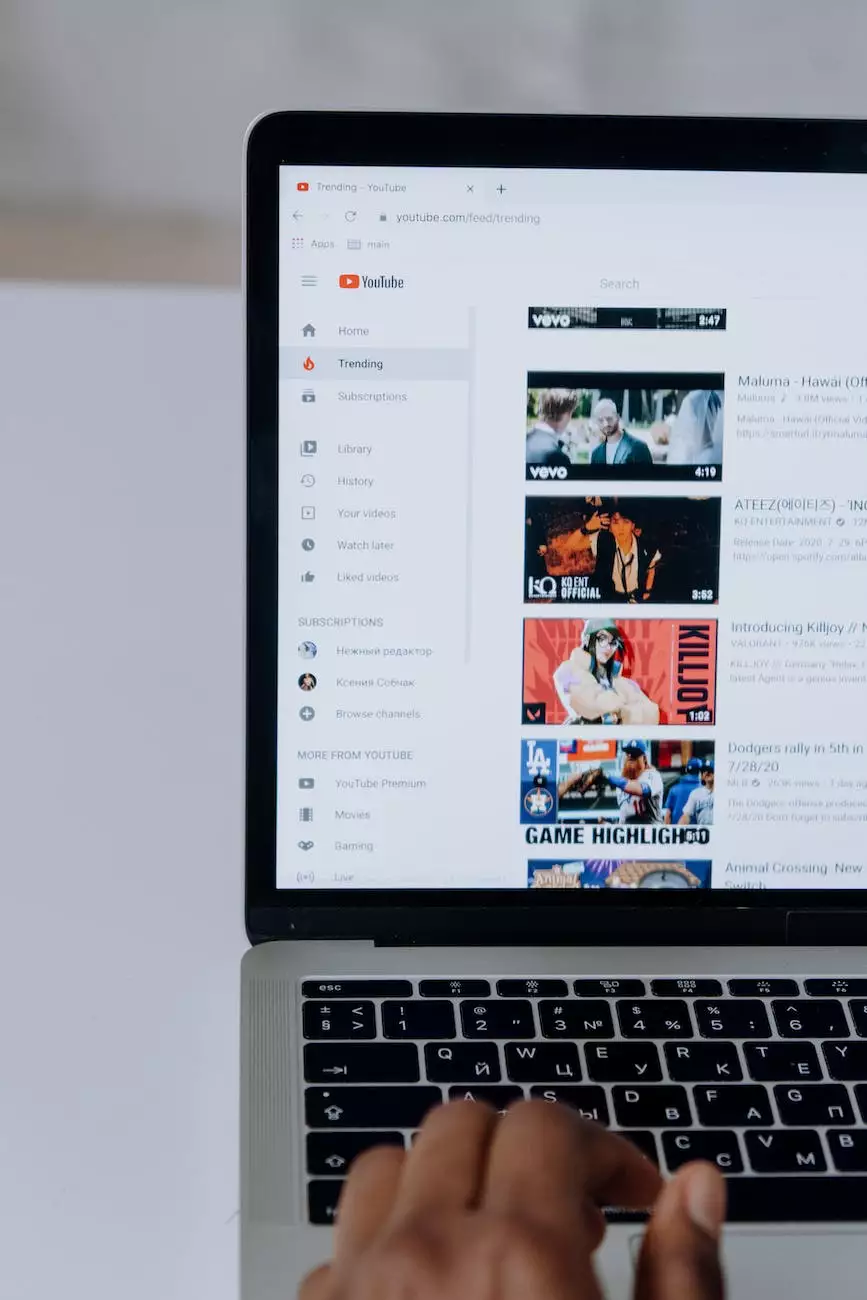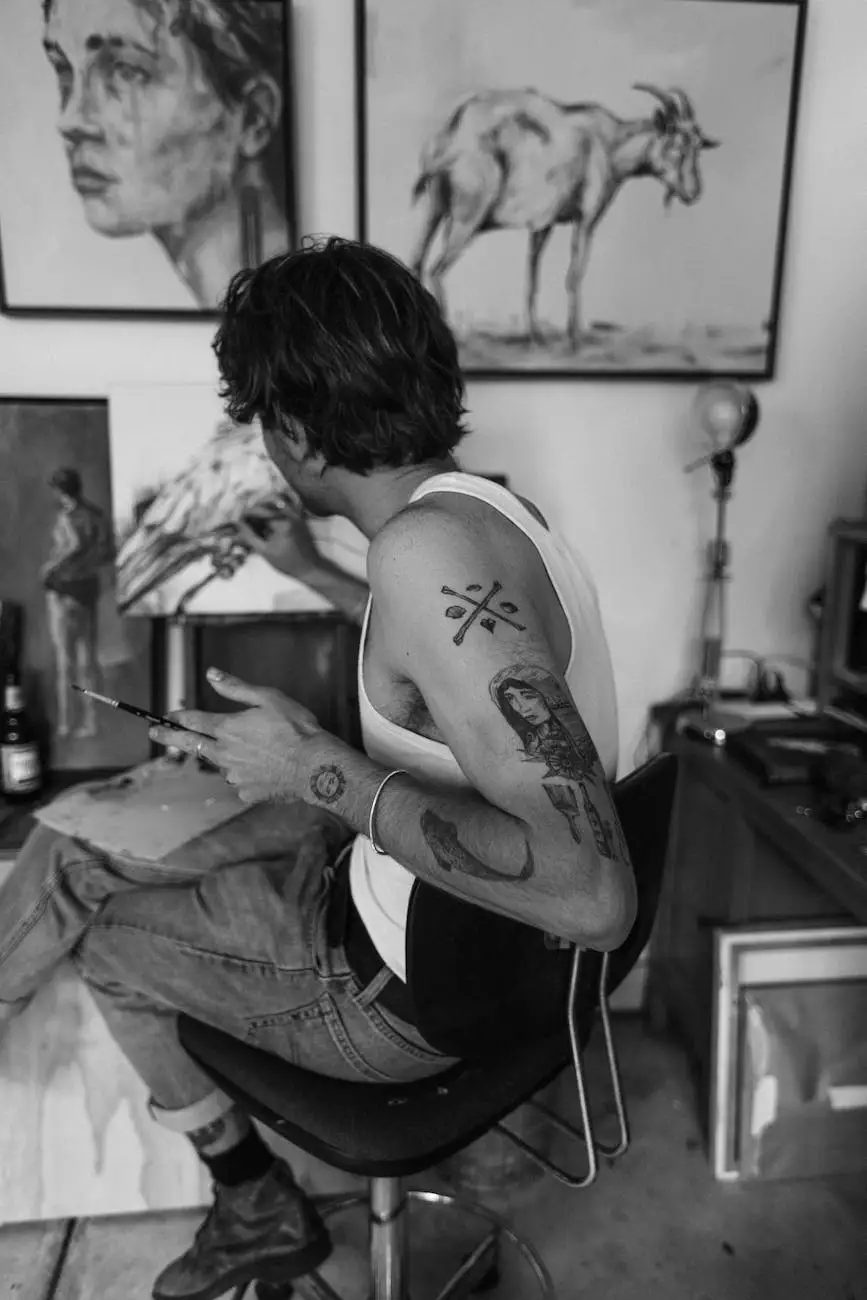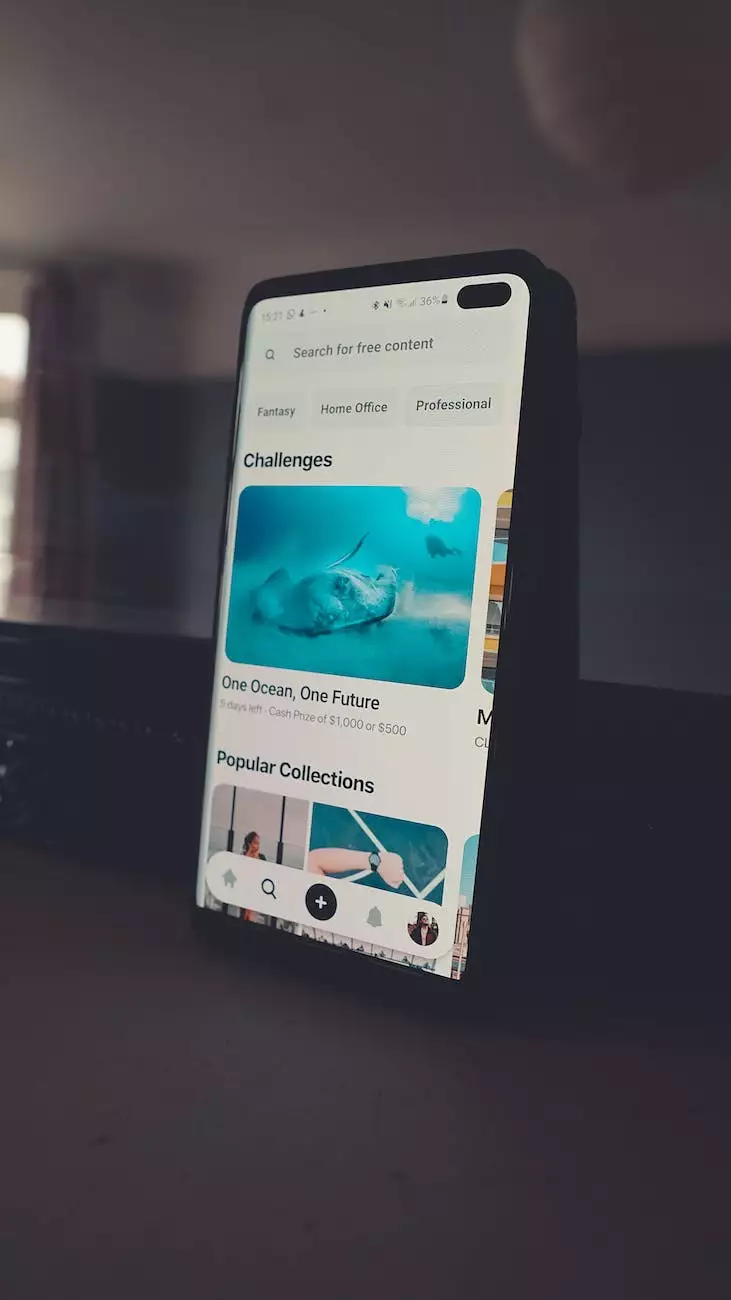How to Set up PsiGate.com Payment Gateway
Accepting Credit Card Payments
Welcome to AwesomeWebsites4Free's comprehensive guide on setting up the PsiGate.com payment gateway. If you run an eCommerce store and want to provide your customers with a seamless online payment experience, integrating a reliable payment gateway is crucial. In this guide, we'll walk you through the step-by-step process of setting up PsiGate.com as your preferred payment gateway, helping you boost your business's success in the eCommerce and shopping industry.
Why Choose PsiGate.com for Your Online Payments
In today's competitive eCommerce landscape, it's essential to partner with a trusted payment gateway service. PsiGate.com is a reputable and industry-leading payment gateway that offers a wide range of benefits for online businesses.
Seamless Integration
With PsiGate.com, integrating their payment gateway into your website is a breeze. They provide easy-to-follow documentation and technical support to ensure a smooth setup process.
Secure Transactions
Security is a top priority when it comes to online payments. PsiGate.com utilizes advanced encryption and fraud detection techniques to safeguard sensitive customer information, providing peace of mind for both you and your customers.
Wide Range of Payment Options
PsiGate.com supports various payment methods, including credit cards, e-wallets, and more. By offering multiple payment options, you can cater to a broader customer base and enhance their purchasing experience.
Setting up PsiGate.com Payment Gateway
Step 1: Sign Up for a PsiGate.com Account
The first step in setting up PsiGate.com as your payment gateway is signing up for an account on their website. Visit https://www.psigate.com and click on the "Sign Up" button to begin the registration process. Fill in the required information accurately and submit the form.
Step 2: Complete the Verification Process
Once you've submitted the registration form, PsiGate.com will review your application. They may require additional documents or details to verify your business. Follow their instructions and provide the necessary information promptly to expedite the process.
Step 3: Integrate PsiGate.com with Your eCommerce Platform
Depending on the eCommerce platform you're using, integrating PsiGate.com may involve different steps. Below, we'll outline the general process for the most popular platforms:
Integration with Shopify
- Login to your Shopify admin panel.
- Go to the "Settings" menu and select "Payment providers."
- Under the "Accept credit cards" section, click on "Choose Third-party provider."
- Scroll down and select "Psigateway" from the list of available payment gateways.
- Enter your PsiGate.com API credentials (provided in your account) in the respective fields.
- Save your changes, and PsiGate.com will now be integrated with your Shopify store.
Integration with WooCommerce
- Access your WooCommerce dashboard.
- Navigate to "WooCommerce" > "Settings."
- Select the "Payments" tab.
- Find PsiGate.com in the list of available payment options and click on "Manage."
- Provide your PsiGate.com API credentials and any additional required information.
- Save your changes, and PsiGate.com will now be integrated with your WooCommerce store.
Step 4: Test Transactions and Go Live
After successful integration, it's crucial to test the payment gateway to ensure everything is functioning correctly. PsiGate.com provides a sandbox environment where you can simulate transactions without actual charges. Conduct a few test transactions to confirm that the payment process works seamlessly.
Once you're confident that PsiGate.com is working correctly, it's time to put your payment gateway live. Update your eCommerce store settings to enable the payment gateway for real transactions. Double-check the settings and consult the PsiGate.com documentation or support team if you encounter any issues.
Conclusion
Congratulations! You've successfully set up the PsiGate.com payment gateway for your eCommerce store. By integrating this reliable and secure payment solution into your website, you are providing your customers with a seamless online payment experience. Remember to regularly monitor your transactions and stay up-to-date with any updates or new features PsiGate.com may introduce. With PsiGate.com, your eCommerce store is equipped with a powerful payment gateway, helping you drive business growth in the competitive online landscape.
For more information and detailed instructions, make sure to visit the official website of PsiGate.com. If you need further assistance or have specific inquiries, don't hesitate to reach out to their dedicated support team.
Thank you for choosing AwesomeWebsites4Free as your guide to setting up the PsiGate.com payment gateway!