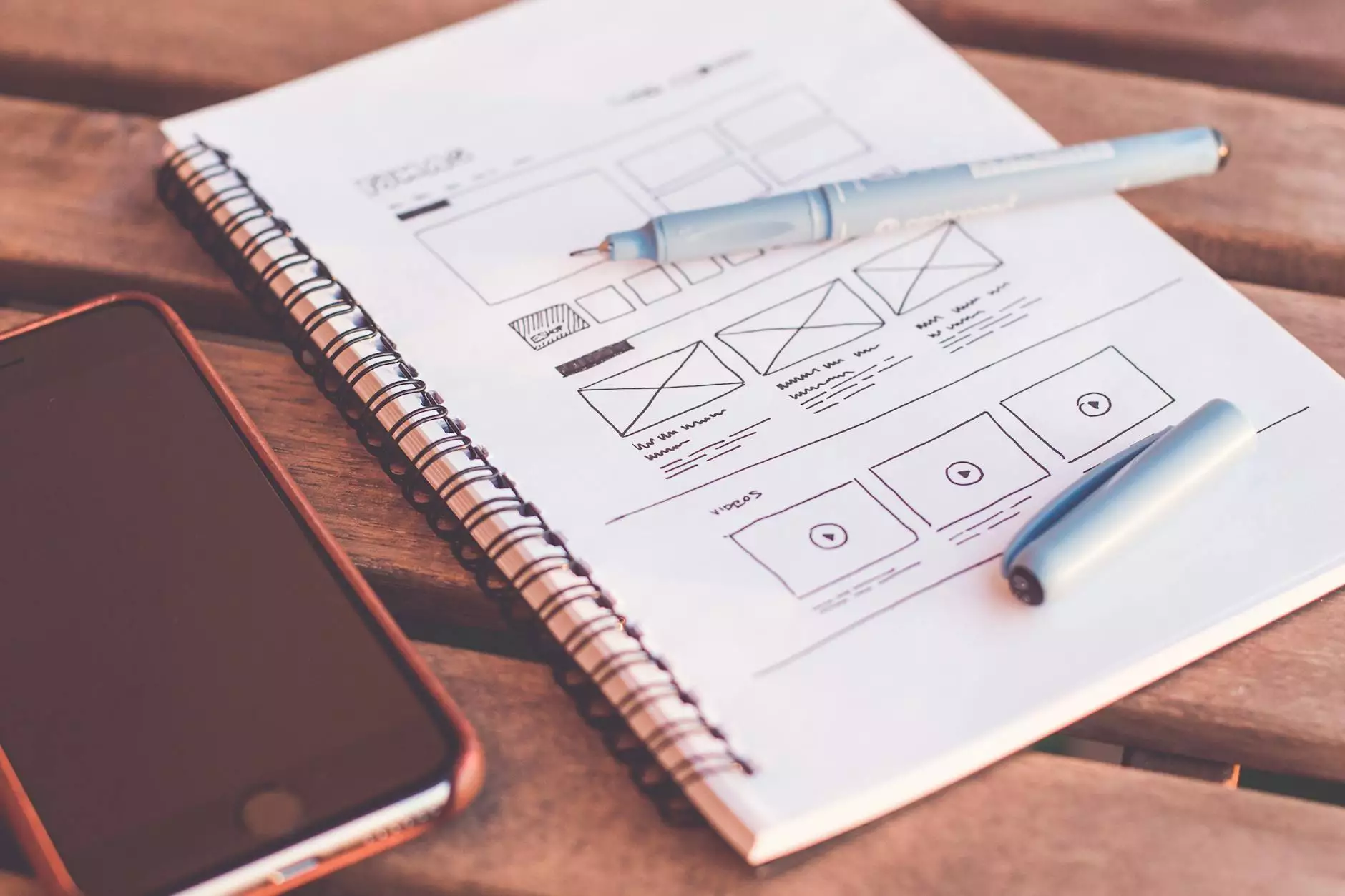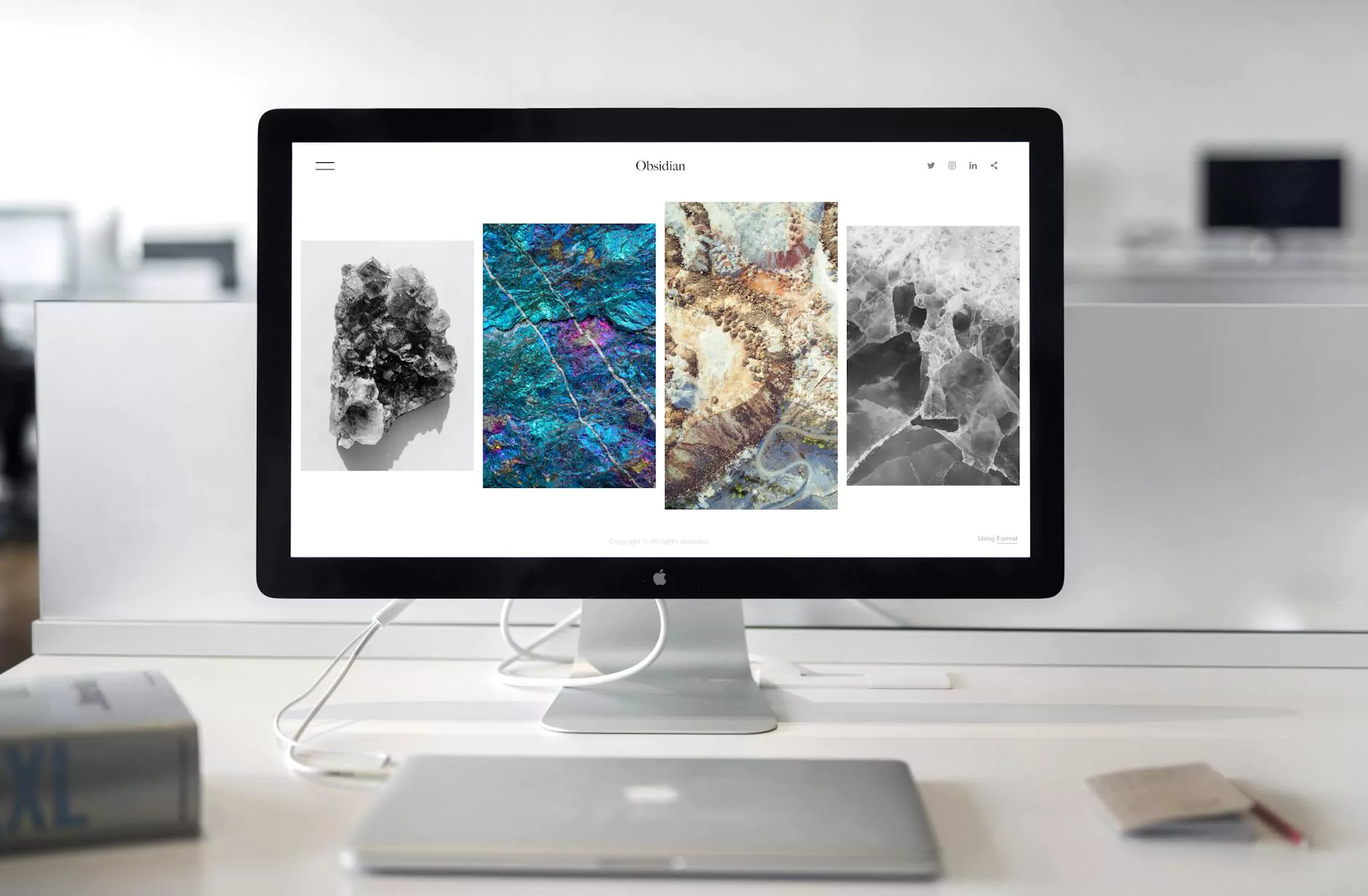How to Set Up Google Optimize for A/B Testing
Marketing Tips
The Importance of A/B Testing for eCommerce & Shopping Websites
In the highly competitive world of eCommerce and online shopping, it is crucial to constantly optimize your website to drive conversions and improve user experience. A/B testing is a powerful technique that allows you to compare different variations of your website's design, content, and layout to determine which one performs better in terms of achieving your business goals.
What is Google Optimize?
Google Optimize is a user-friendly tool provided by Google that enables you to conduct A/B tests without the need for extensive technical knowledge. With Google Optimize, you can easily create variants of your web pages, configure experiments, and analyze the results to make data-driven decisions.
Getting Started with Google Optimize
To start using Google Optimize for A/B testing on your eCommerce and shopping website, follow these simple steps:
Step 1: Sign Up for Google Optimize
If you haven't already, sign up for Google Optimize by visiting the Google Optimize website. You will need a Google Analytics account to use Google Optimize, so make sure you have one set up.
Step 2: Install the Google Optimize Snippet
Once you have signed up for Google Optimize, you will need to install the Google Optimize snippet on your website. The snippet is a small piece of code that allows Google Optimize to track and modify your web pages. Simply follow the instructions provided by Google Optimize to install the snippet correctly.
Step 3: Set Up Your Experiment
After installing the Google Optimize snippet, log in to your Google Optimize account and click on the "Create Experiment" button. Give your experiment a descriptive name related to the element you want to test, such as "Homepage Headline Variation" or "Call-to-Action Button Color."
Step 4: Define Your Experiment Objective
Clearly define the objective of your experiment. Are you aiming to increase click-through rates, average order value, or overall conversion rate? Setting a specific goal will help you measure the success of your A/B test more accurately.
Step 5: Create Variants
Now it's time to create variants of your original web page. You can modify various elements, such as headlines, images, colors, and layouts. Be creative but make sure the changes align with your overall branding and messaging strategy.
Step 6: Configure Targeting and Traffic Allocation
Decide which audience segments you want to include in your experiment. You can target specific geographic locations, devices, or user behaviors. Additionally, allocate the amount of traffic you want to direct to each variant. Google Optimize provides easy-to-use tools for these configurations.
Step 7: Run and Monitor Your Experiment
Once you have set up the experiment, start it, and monitor its progress in the Google Optimize dashboard. Keep an eye on the key metrics to understand how the variants are performing compared to the original page.
Step 8: Analyze the Results
After running the experiment for a sufficient amount of time, analyze the results to determine the winning variant. Google Optimize provides statistical significance calculations to help you make confident decisions based on data.
Step 9: Implement the Winning Variant
Once you have identified the winning variant, implement it on your website. Make the necessary changes and monitor how it affects your key metrics. Remember, A/B testing is an iterative process, so continue experimenting and optimizing to continuously improve your website's performance.
Final Words
Setting up Google Optimize for A/B testing on your eCommerce and shopping website can greatly enhance your ability to make data-driven decisions and improve your online business. By constantly optimizing your website, you can provide a better user experience, increase conversions, and stay ahead of the competition.
At AwesomeWebsites4Free, we understand the importance of effective A/B testing and optimization. Our team of experts can help you set up Google Optimize and implement successful experiments tailored to your specific business needs. Contact us today to take your eCommerce website to the next level!