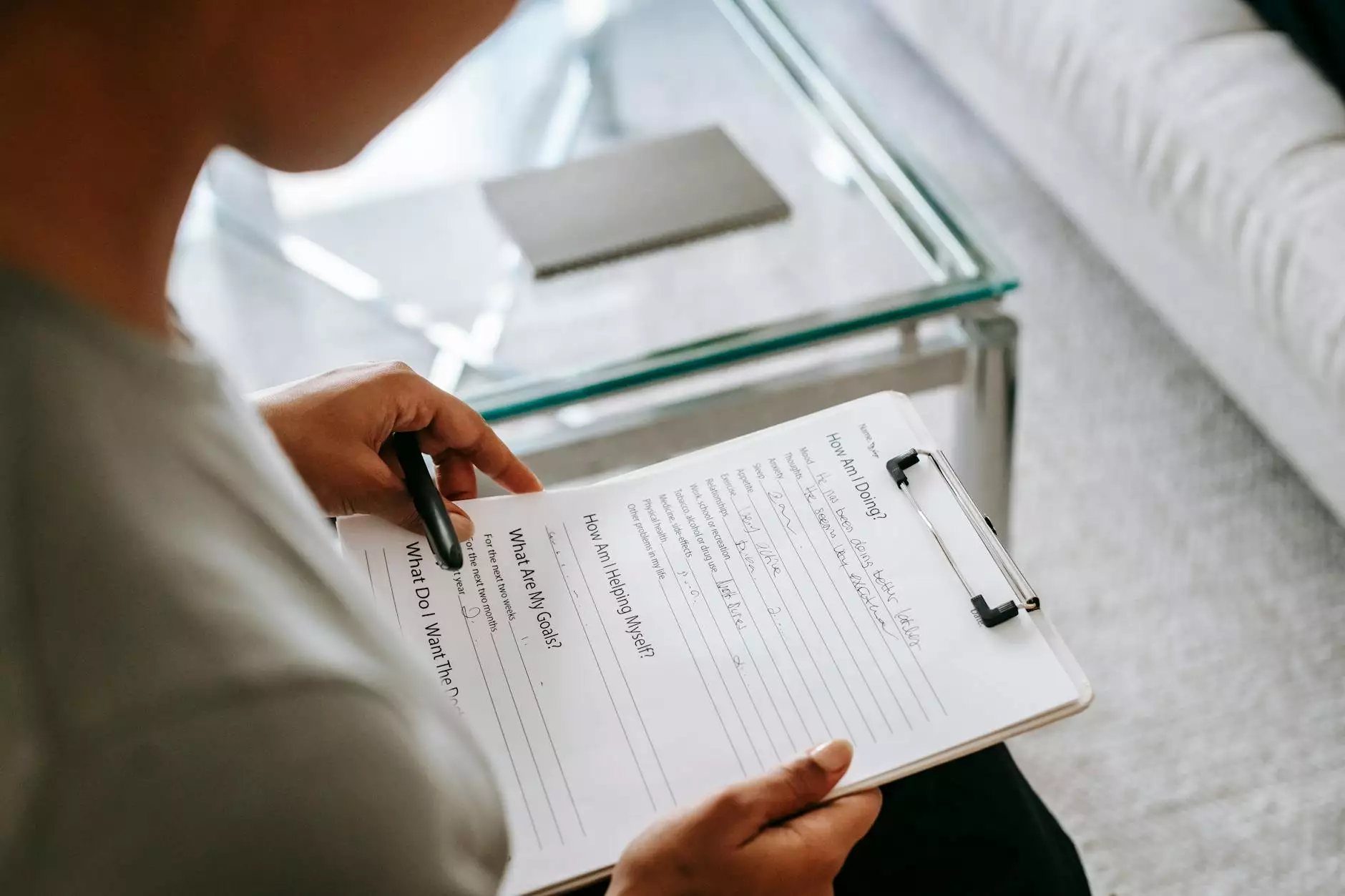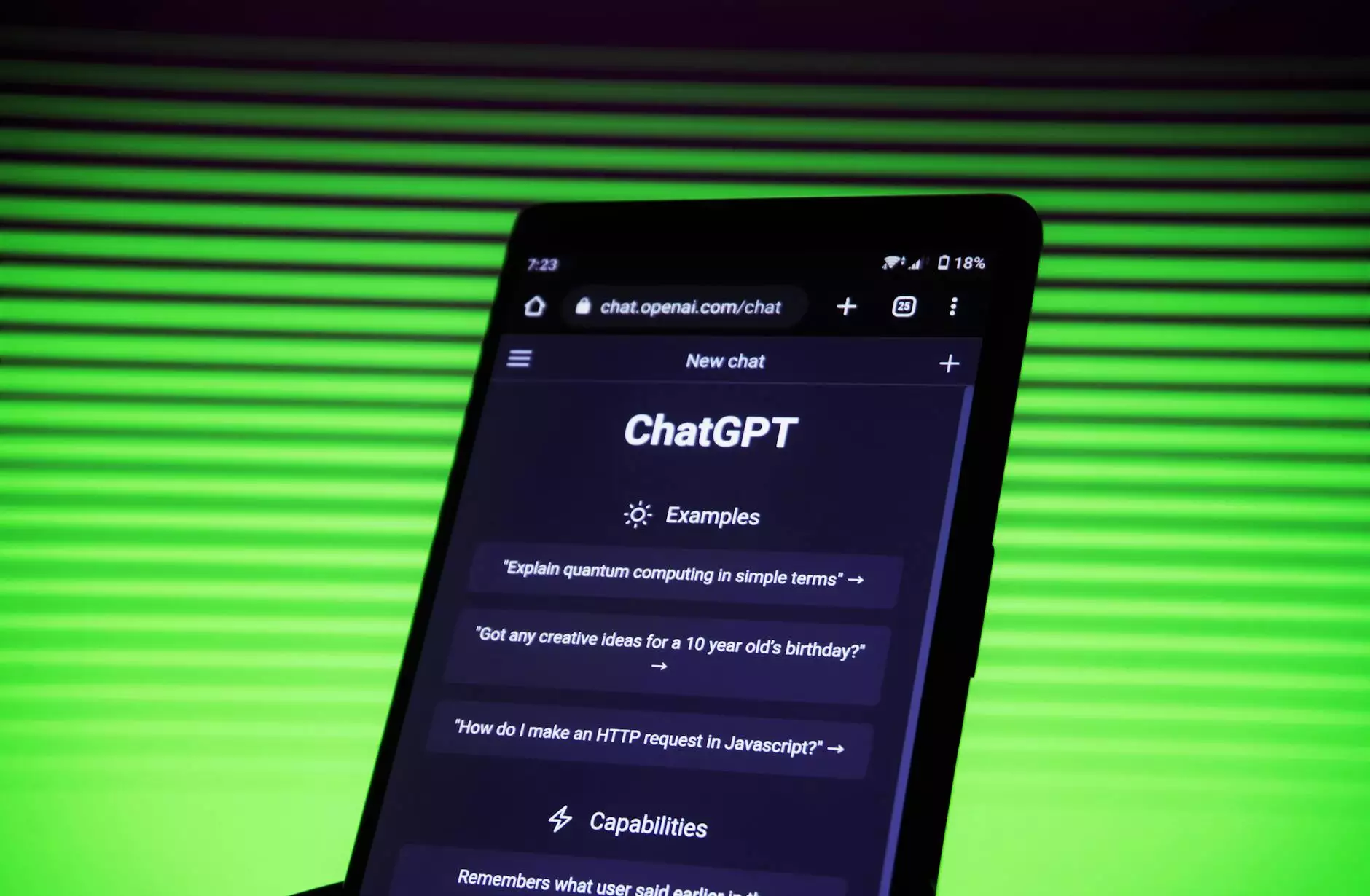How to Add Attributes to Your Products
eCommerce Integration
Introduction
Welcome to AwesomeWebsites4Free, your go-to resource for all things eCommerce and shopping!
The Importance of Product Attributes
When it comes to running a successful online store, adding attributes to your products is essential. Attributes allow you to provide detailed information about your products, such as size, color, material, and more. By providing rich and comprehensive attribute data, you can enhance the user experience, improve search engine visibility, and drive sales.
Step-by-Step Guide to Adding Attributes
Step 1: Accessing the Product Attributes Section
To begin adding attributes to your products on AwesomeWebsites4Free, log in to your account and navigate to the admin panel. Once you're in the admin area, find the "Product Attributes" section.
Step 2: Creating Attribute Sets
Before you can add attributes to your products, you need to create attribute sets. Attribute sets are pre-defined groups of attributes that can be applied to multiple products. By organizing your attributes into sets, you can save time and ensure consistency across your product catalog.
Step 3: Adding Attributes to Your Products
Now that you have your attribute sets in place, it's time to add attributes to your products. To do this, go to the product edit page and find the "Attributes" tab. Here, you can select the attribute set you created and start adding specific attributes to each product.
Step 4: Configuring Attribute Options
Once you've added attributes to your products, you can configure their options. This includes defining dropdown menus, checkboxes, and input fields for each attribute. By providing customizable options, you give your customers the ability to choose the exact product specifications they desire.
Step 5: Displaying Attributes on the Product Page
After adding and configuring attributes, you need to ensure they are displayed prominently on the product page. Your customers should be able to easily see and understand the various attributes available. Optimize the layout and design of your product page to highlight this information.
Step 6: Testing and Improving
Once you have added attributes to your products, it's crucial to test how they perform and gather user feedback. Analyze the impact of attribute implementation on user experience, conversion rates, and overall customer satisfaction. Continuously optimize and improve based on these insights.
Benefits of Adding Attributes to Your Products
1. Enhanced User Experience
By providing detailed attributes, you empower your customers to make informed purchasing decisions. They can easily filter and search for products based on specific attributes, saving time and effort. This improves navigation and overall user experience on your eCommerce store.
2. Improved Search Engine Visibility
When you add attributes to your products, you provide search engines with valuable information about your offerings. This helps search engines understand your products better and index them appropriately in search results. With well-optimized attributes, you can rank higher and attract more organic traffic.
3. Increased Sales and Conversions
Clear and detailed attributes enable customers to find products that match their exact requirements. By catering to their preferences, you increase the likelihood of sales and conversions. Customers are more likely to make a purchase when they can easily identify the attributes that matter to them.
4. Flexible Product Customization
Attributes allow you to offer customizable products, giving customers the freedom to personalize their purchases. This can be particularly beneficial for businesses selling personalized items, such as engraved jewelry or custom-made clothing. By offering attributes, you cater to individual preferences, boosting customer satisfaction.
Conclusion
Adding attributes to your products is a crucial step in improving your eCommerce store's functionality. By following the step-by-step guide provided above, you'll be able to enhance the user experience, increase search engine visibility, and drive more sales. Start implementing attributes on AwesomeWebsites4Free today and revolutionize your online business!