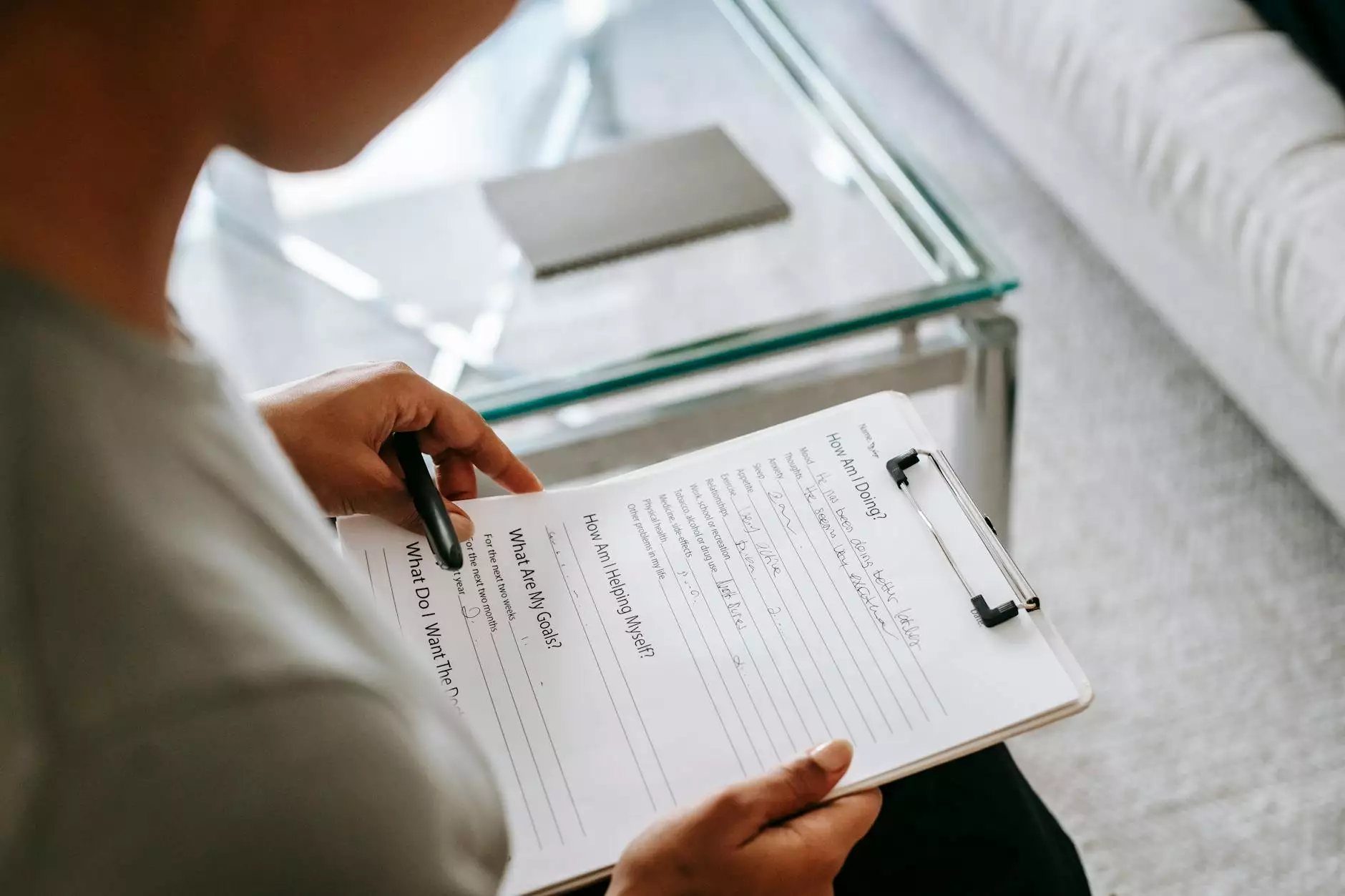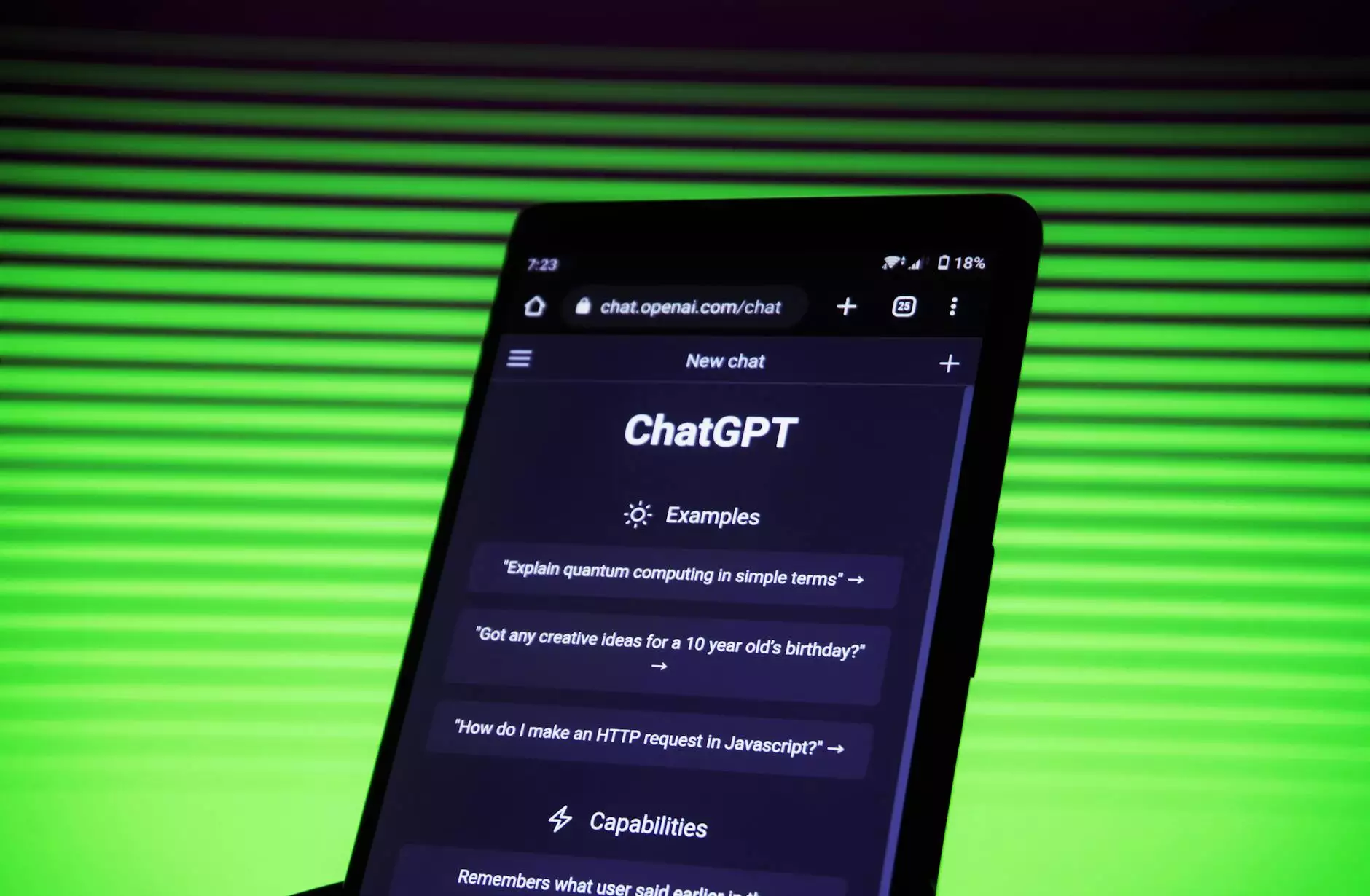How to Add QR Codes
Programming and Development
Introduction
Welcome to the comprehensive guide on how to add QR codes to your eCommerce & Shopping website provided by AwesomeWebsites4Free. In this guide, we will dive deep into the world of QR codes, their benefits, and how you can implement them seamlessly on your website.
What are QR Codes?
QR codes, also known as Quick Response codes, are two-dimensional barcodes that can be scanned using a smartphone or a dedicated QR code reader. They were first invented in Japan and have gained widespread popularity due to their versatility and ease of use.
The Benefits of QR Codes
QR codes offer a range of benefits for eCommerce websites. They can enhance the overall user experience, streamline the purchasing process, and provide an additional layer of information for your customers. Let's explore some of their key advantages:
1. Increased Customer Engagement
QR codes allow you to create interactive experiences for your customers. By scanning a QR code, they can access exclusive discounts, promotional offers, or additional product information. This not only encourages engagement but also creates a sense of exclusivity.
2. Seamless Payment Experience
With QR codes, you can seamlessly integrate mobile payment options into your website. Customers can simply scan the code and complete the purchase using their preferred payment method. This eliminates the need for manual data entry and reduces friction during the checkout process.
3. Quick and Easy Product Access
By adding QR codes to your product packaging or labels, customers can quickly access detailed product information, such as ingredients, instructions, or user reviews. This empowers them to make informed purchasing decisions, leading to higher customer satisfaction.
4. Enhanced Trackability
QR codes can be used to track the effectiveness of your marketing campaigns. By assigning unique QR codes to different channels, you can analyze the performance of each campaign and optimize your marketing strategies accordingly.
Implementing QR Codes on Your Website
Now that you understand the benefits of QR codes, let's explore how you can easily implement them on your eCommerce & Shopping website:
1. Generate QR Codes
Start by choosing a reliable QR code generator tool. There are numerous options available online, both free and paid. Select a generator that provides customization options and supports common QR code types, such as URLs, text, or vCard.
2. Design and Customize
Once you have generated the QR codes, it's time to design and customize them to match your brand identity. Add your logo, choose appropriate colors, and ensure that the codes are easily scannable by testing them across different devices and angles.
3. Place QR Codes Strategically
Consider the most relevant areas of your website where QR codes can provide value. Some common placements include product pages, checkout pages, and promotional banners. Ensure that the codes are easily noticeable and accompanied by clear instructions for scanning.
4. Test and Optimize
Before going live, thoroughly test your QR codes to ensure they function correctly. Pay attention to factors like resolution, error correction level, and the content they lead to. Monitor their performance using analytics tools and make necessary adjustments to maximize their effectiveness.
Conclusion
QR codes offer a multitude of benefits for eCommerce & Shopping websites. By adding QR codes to your website, you can enhance customer engagement, streamline the payment process, provide valuable information, and track campaign performance. Follow the steps outlined in this guide to successfully implement QR codes and leverage their potential for your online business.