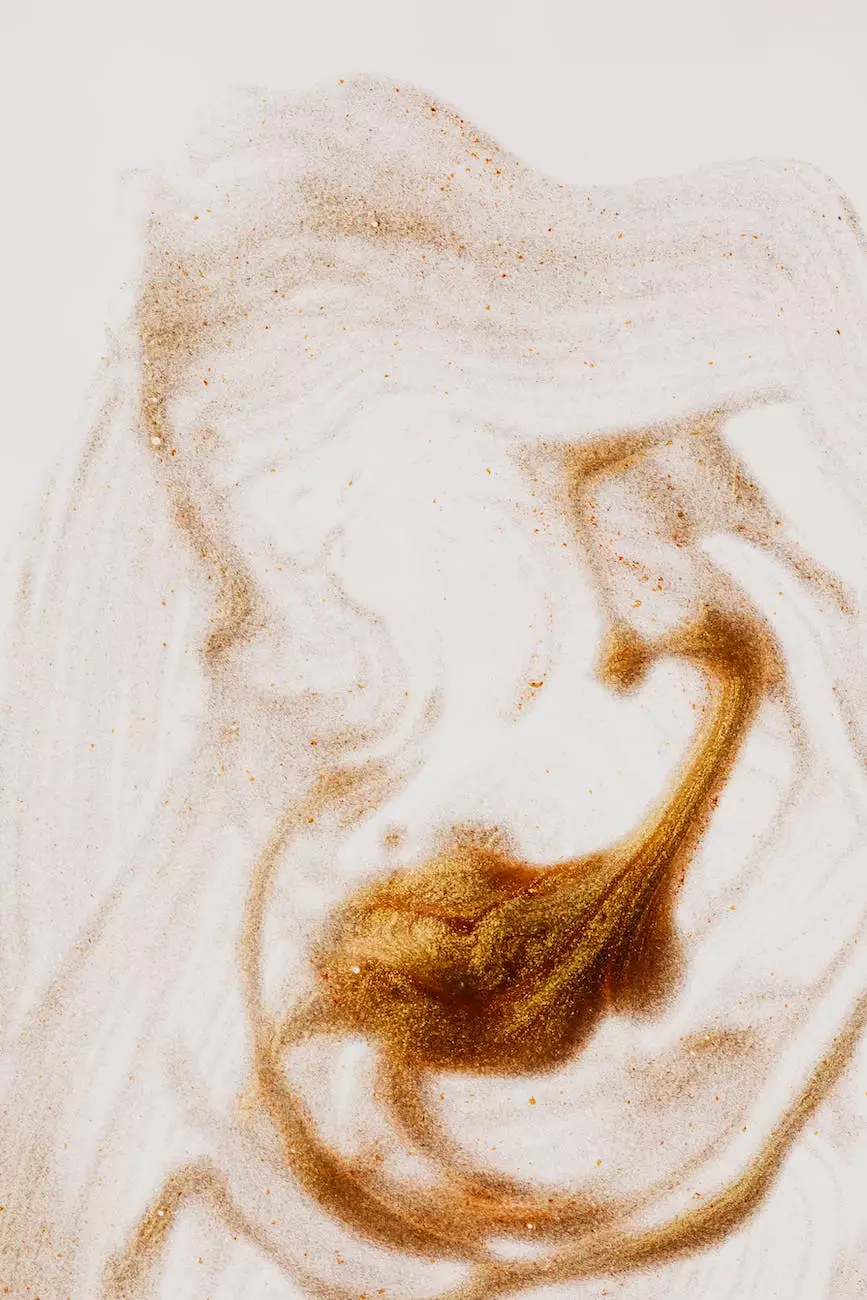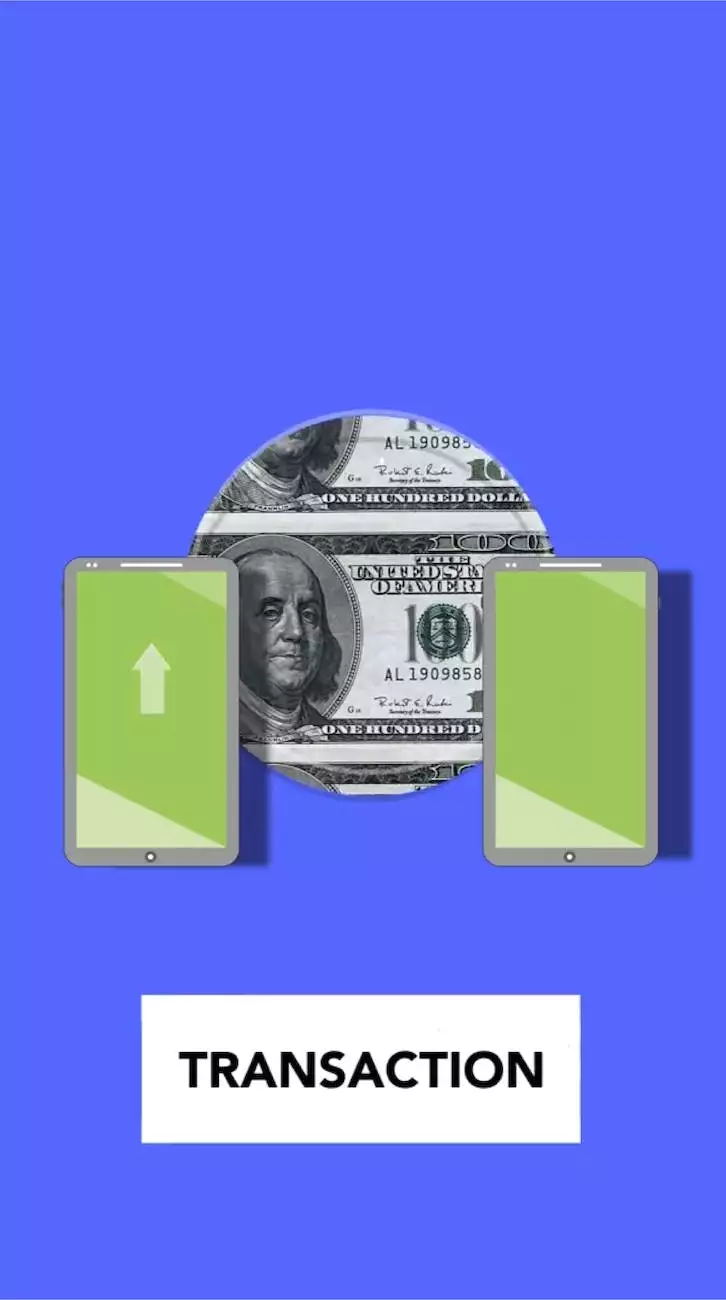How to Setup GoDaddy Email - PinnacleCart Support
eCommerce Integration
Welcome to PinnacleCart Support's comprehensive guide on setting up GoDaddy email! If you're looking to use GoDaddy email for your eCommerce and shopping needs, you've come to the right place. Our step-by-step instructions will help you get started quickly and easily.
Why Choose GoDaddy Email for Your Business?
As a business owner in the eCommerce and shopping industry, it's crucial to have a professional email address that reflects your brand. GoDaddy Email provides a reliable and secure email solution, allowing you to communicate with customers, suppliers, and partners efficiently. With GoDaddy's powerful features and user-friendly interface, managing your business email has never been easier.
Step-by-Step Guide to Setup GoDaddy Email
Step 1: Sign up for GoDaddy Email
To get started, visit the GoDaddy website and sign up for their email service. Choose a plan that suits your business needs and follow the prompts to complete the registration process. Once your account is set up, you'll have access to your GoDaddy Email dashboard.
Step 2: Add a Domain
If you already have a domain registered with GoDaddy, skip this step. Otherwise, follow the instructions provided by GoDaddy to register a domain. Having a personalized domain enhances your brand's credibility and professionalism.
Step 3: Create Email Accounts
Once you've signed in to your GoDaddy Email dashboard, navigate to the email account management section. Here, you can create new email accounts for yourself and any members of your team. Ensure that your email addresses are relevant to your business, such as '[email protected]' or '[email protected]'.
Step 4: Configure Email Client
In order to access and manage your GoDaddy emails, you'll need to configure an email client. We recommend using a popular client like Microsoft Outlook, Mozilla Thunderbird, or the native email app on your mobile device. Simply follow the instructions provided by GoDaddy to set up your preferred email client.
Step 5: Customize Email Settings
GoDaddy Email offers a variety of customization options to tailor your email experience. From personalized signatures to advanced spam filters, take advantage of these features to optimize your communication process. Explore the settings within your GoDaddy Email dashboard and configure them according to your preferences.
Common Questions and Troubleshooting Tips
Can I access GoDaddy Email on my smartphone?
Absolutely! GoDaddy Email is compatible with both Android and iOS devices. Download the official GoDaddy Email app from your respective app store, and follow the instructions to set up your account on your smartphone or tablet. Stay connected to your business emails on the go!
Why am I not receiving emails?
If you're experiencing issues with incoming emails, there could be several reasons. Make sure your email account is properly configured on your chosen email client. Check your spam folder to ensure important emails aren't getting filtered. If the problem persists, reach out to GoDaddy's customer support for further assistance.
How can I increase email security?
Ensuring the security of your business emails is crucial in today's digital landscape. GoDaddy Email offers various security features, including two-factor authentication, encryption, and virus scanning. Enable these options from your account settings to add an extra layer of protection to your emails.
Conclusion
Congratulations on successfully setting up GoDaddy Email for your eCommerce and shopping needs! With our comprehensive guide, you should now be confident in using your professional email address to communicate effectively with your customers and business partners. Keep exploring GoDaddy's extensive features to make the most out of your email experience. Should you have any further questions or encounter any issues, refer to GoDaddy's support resources or reach out to their excellent customer support team.
At AwesomeWebsites4Free, we understand the importance of a reliable email service for your business. As experts in eCommerce and shopping websites, we strive to provide you with valuable information and guidance to help you succeed in your online ventures.