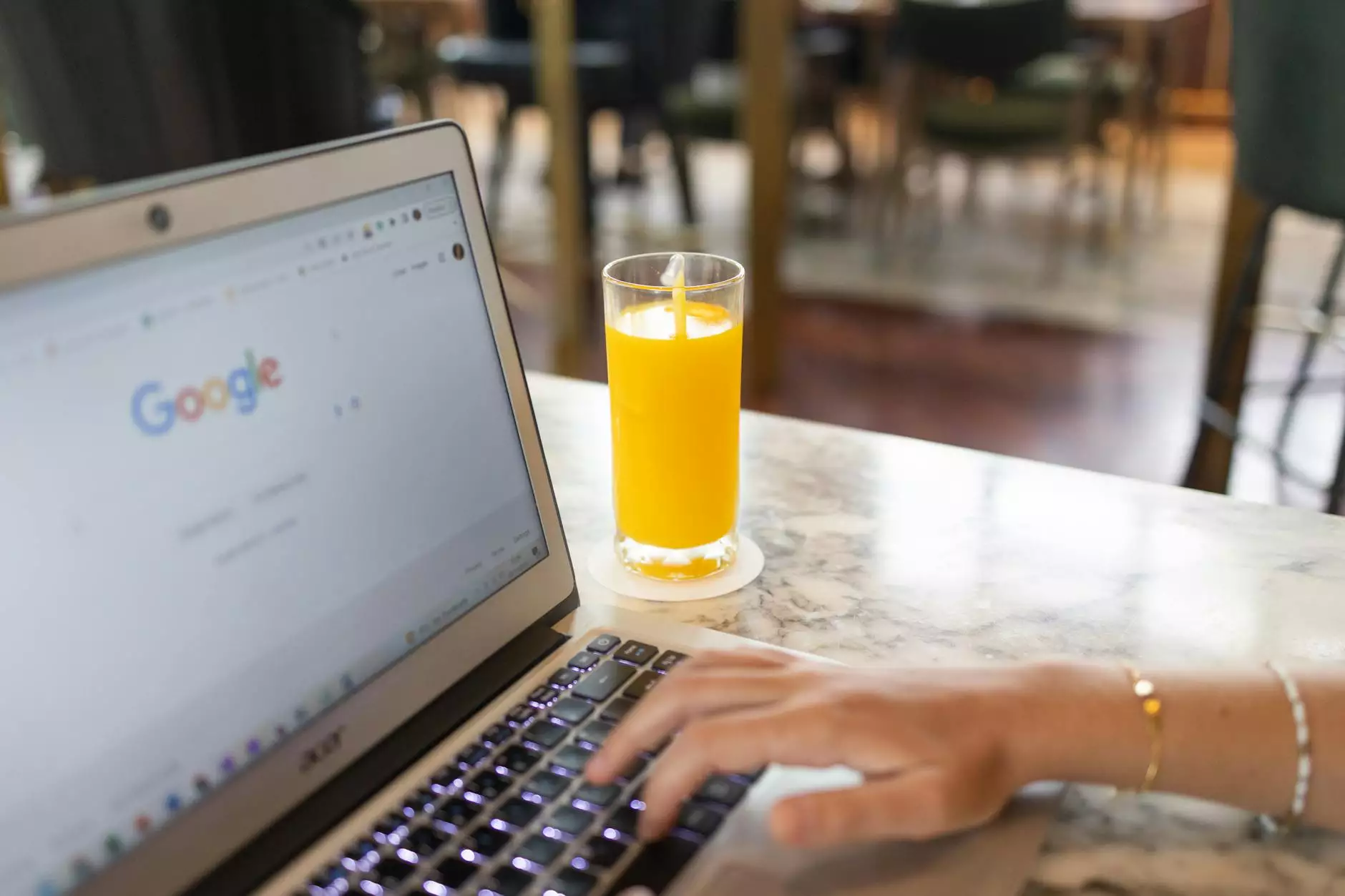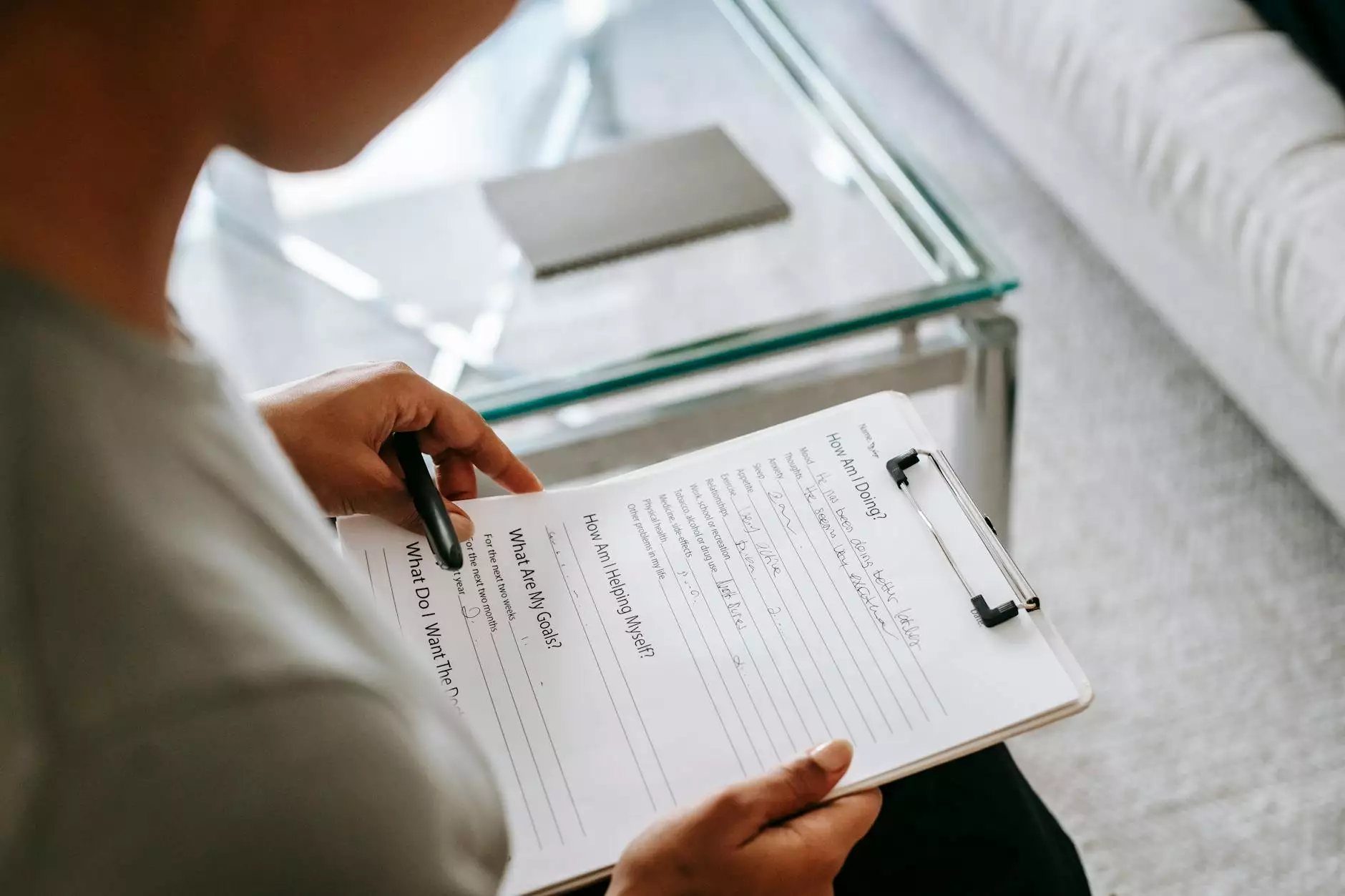How to Add a Tracking Number While Fulfilling an Order
eCommerce Integration
Introduction to Order Fulfillment on AwesomeWebsites4Free
Welcome to AwesomeWebsites4Free's comprehensive guide on adding a tracking number while fulfilling an order. In the world of eCommerce and online shopping, efficient order management is crucial for success. By providing your customers with accurate tracking information, you enhance their experience and build trust in your brand.
The Importance of Adding a Tracking Number
Adding a tracking number to an order allows both you and your customers to monitor the progress of the shipment. It provides visibility and transparency, giving your customers the ability to track their package's journey from your warehouse to their doorstep. This not only reduces customer inquiries but also increases their satisfaction with your service.
Step-by-Step Guide
Step 1: Log in to Your AwesomeWebsites4Free Account
To get started, log in to your AwesomeWebsites4Free account from our homepage. Enter your credentials and click on the "Login" button. If you don't have an account yet, sign up for free.
Step 2: Navigate to the Order Fulfillment Dashboard
Once you're logged in, navigate to the Order Fulfillment Dashboard. This is where you can manage your orders, process shipments, and add tracking numbers. You can find the dashboard under the "Orders" section of the main menu.
Step 3: Locate the Order Requiring a Tracking Number
In the Order Fulfillment Dashboard, locate the specific order you want to add a tracking number to. You can sort, filter, or search for orders based on various criteria such as order number, customer name, or date of purchase. Find the order you need and click on it to open the order details page.
Step 4: Add the Tracking Number
On the order details page, you will find an option to add a tracking number. This field may be labeled as "Tracking Number," "Shipment ID," or similar. Click on the field and enter the tracking number provided by your shipping carrier or logistics partner. Make sure to double-check the accuracy of the tracking number before saving the changes.
Step 5: Save and Notify the Customer
After entering the tracking number, save the changes to update the order information. Once saved, you can choose to notify the customer about the tracking number. Sending an automated email with the tracking details will keep your customers informed and engaged throughout the delivery process.
Tips for Efficient Order Fulfillment
To further optimize your order fulfillment process on AwesomeWebsites4Free and provide exceptional service to your customers, consider the following tips:
1. Automate Order Processing
Utilize automation features within AwesomeWebsites4Free to streamline your order processing. Set up rules and triggers to automate repetitive tasks, such as updating order statuses, generating shipping labels, and sending notifications to customers. This saves time and reduces the chance of human error.
2. Integrate with Shipping Carriers
Integrate your AwesomeWebsites4Free account with popular shipping carriers to simplify label generation and package tracking. By connecting directly to carriers like USPS, FedEx, or DHL, you can seamlessly import tracking information and provide accurate shipping rates to your customers.
3. Offer Expedited Shipping Options
Consider offering expedited shipping options to cater to customers who require faster delivery. Providing choices such as overnight or two-day shipping can give your customers flexibility and enhance their overall shopping experience.
4. Optimize Packaging and Labeling
Invest in high-quality packaging materials and ensure proper labeling of your packages. This includes using clear and visible labels with barcode and tracking number information. Well-packaged and clearly labeled shipments minimize the risk of lost or damaged packages and improve the professionalism of your brand.
5. Monitor Delivery Performance
Regularly monitor the delivery performance of your shipping carriers. Keep an eye on metrics such as on-time delivery rate, average transit time, and customer satisfaction ratings. If you notice any unsatisfactory trends, consider exploring alternative carriers or negotiating better shipping terms.
Conclusion
Adding a tracking number while fulfilling an order is an essential step in providing excellent service to your customers. By following our step-by-step guide and implementing efficient order management practices on AwesomeWebsites4Free, you can streamline your operations, enhance customer satisfaction, and ultimately build a successful eCommerce business. Remember to continuously optimize your order fulfillment process based on customer feedback and market trends to stay ahead of the competition.
Start leveraging the power of tracking numbers today and take your eCommerce and shopping experience to the next level with AwesomeWebsites4Free!