How to Set up Intuit Payment Services (QuickBooks Payments)
Accepting Credit Card Payments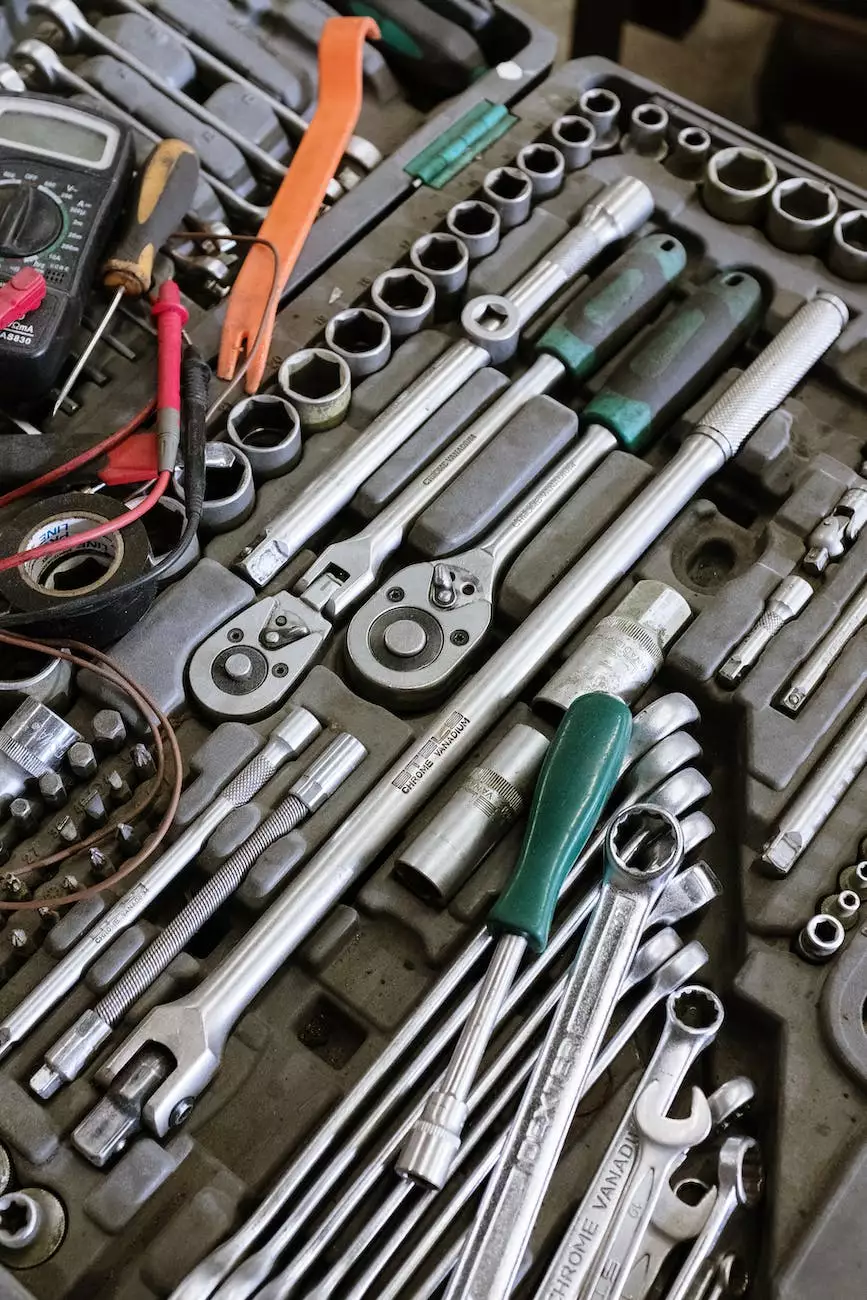
Introduction
Welcome to AwesomeWebsites4Free, your go-to resource for all things related to eCommerce and shopping. In this comprehensive guide, we will take you through the step-by-step process of setting up Intuit Payment Services, specifically QuickBooks Payments, to streamline your online payment transactions. Boost your business's efficiency, credibility, and customer satisfaction by implementing this powerful payment solution.
What is Intuit Payment Services?
Intuit Payment Services, also known as QuickBooks Payments, is a leading payment solution designed to simplify the payment process for businesses. It allows you to accept various payment methods securely and seamlessly, including credit cards, debit cards, and even ACH bank transfers.
Why Choose Intuit Payment Services?
Intuit Payment Services offers numerous advantages for eCommerce businesses:
- Streamlined Transactions: With QuickBooks Payments, you can enjoy simplified and efficient payment processing. Accept payments from your customers seamlessly, which will contribute to a smoother checkout experience.
- Enhanced Security: Security is paramount when it comes to online payments. Intuit Payment Services provides robust security measures to protect sensitive customer data and ensure safe transactions.
- Diverse Payment Options: QuickBooks Payments supports a wide range of payment methods, catering to the preferences of your customers. This versatility increases the likelihood of completing successful transactions with ease.
- Integrated Financial Management: By integrating QuickBooks Payments into your eCommerce platform, you can streamline your financial management processes. Automate tasks such as updating transaction details, generating reports, and tracking income.
Setting up Intuit Payment Services
Step 1: Sign Up for a QuickBooks Payments Account
The first step to setting up Intuit Payment Services is to sign up for a QuickBooks Payments account, which can be done by visiting the official QuickBooks Payments website. Click on the "Sign Up" button and follow the registration process, providing accurate and up-to-date information about your business.
Step 2: Choose the Right Plan
Once you have successfully created your QuickBooks Payments account, it's time to choose the plan that best suits your business needs. QuickBooks Payments offers flexible pricing options based on your transaction volume and requirements. Take some time to evaluate your business's needs and select the plan that aligns with your goals.
Step 3: Configure Payment Settings
After selecting the appropriate plan, proceed to configure your payment settings. This involves linking your QuickBooks Payments account to your eCommerce platform by integrating the provided API or utilizing plugins designed for seamless compatibility.
Step 4: Customize Your Payment Options
With QuickBooks Payments, you have the freedom to customize your payment options to enhance your customers' experience. Choose your preferred payment methods, set up recurring billing options, and customize your payment forms to match your brand's identity.
Step 5: Test Transaction Processing
Before officially launching your Intuit Payment Services, it is crucial to run a few test transactions to ensure everything is functioning as expected. Perform test transactions using different payment methods to ensure a seamless checkout experience for your customers.
Step 6: Go Live!
Once you have successfully completed the above steps, it's time to go live with Intuit Payment Services. Update your checkout process to reflect the availability of QuickBooks Payments as a payment option and start accepting payments from your customers.
Conclusion
Congratulations! You have successfully set up Intuit Payment Services, specifically QuickBooks Payments, for your eCommerce store. By incorporating this powerful payment solution, you are now equipped to streamline your payment transactions, boost customer satisfaction, and drive the success of your online business.
Remember to regularly monitor your QuickBooks Payments account, review transaction reports, and make any necessary adjustments to optimize your business's payment ecosystem. Stay up to date with Intuit Payment Services' latest features, upgrades, and industry trends to continuously enhance your customers' experience.
Choose AwesomeWebsites4Free as your trusted partner in eCommerce and shopping. We offer expertise and support in various eCommerce solutions, providing you with the knowledge and tools to excel in the competitive online marketplace.










