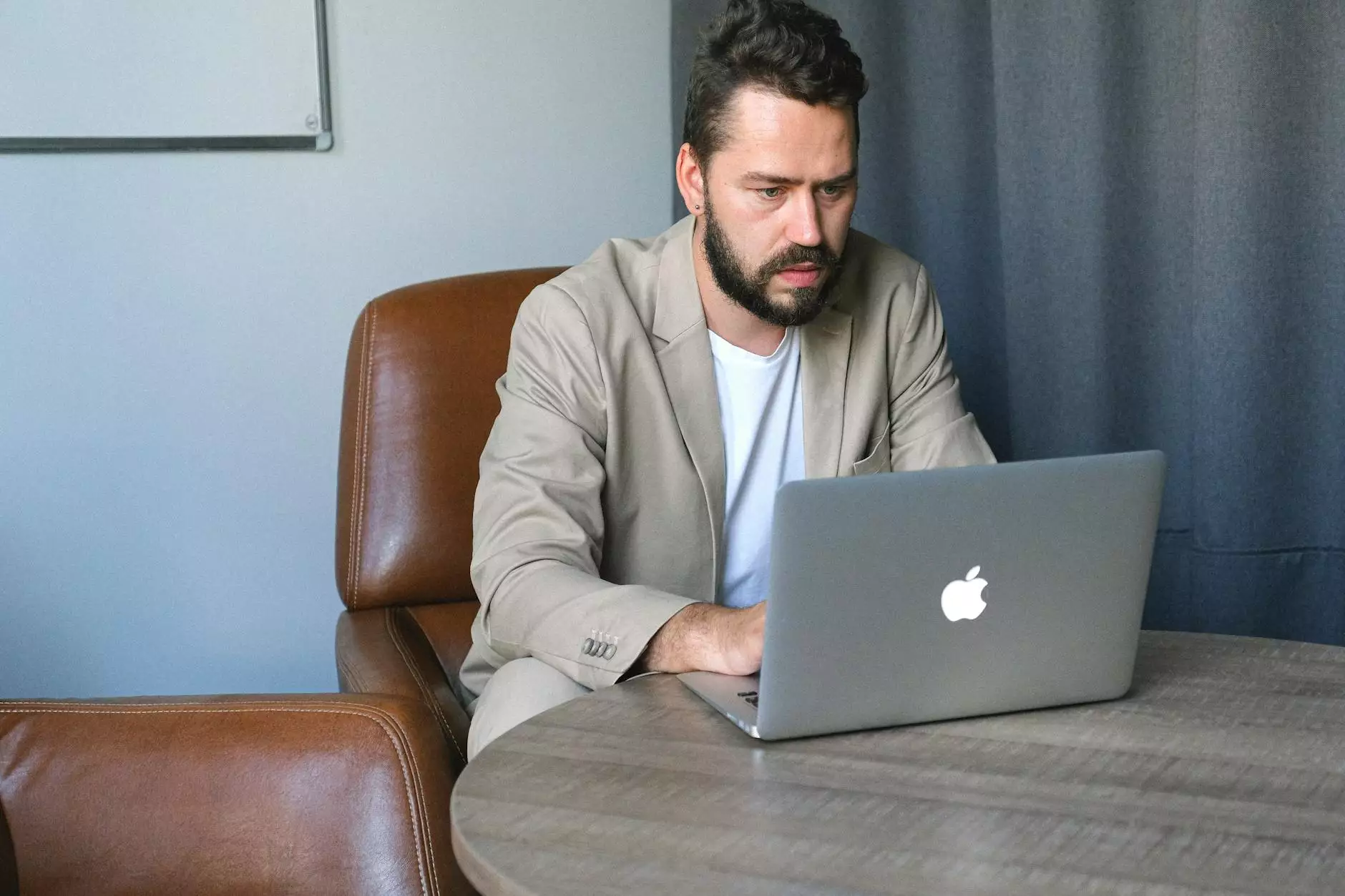How to Setup eProcessingNetwork (AuthNet Emulator)
App Development
Welcome to the comprehensive guide on setting up eProcessingNetwork (AuthNet Emulator) for your eCommerce website. At AwesomeWebsites4Free, we understand the importance of a seamless online shopping experience for your customers, which is why we have compiled this detailed step-by-step walkthrough. Follow this guide to improve your payment processing system and streamline your online transactions.
Why Use eProcessingNetwork (AuthNet Emulator)
As a business owner in the eCommerce & Shopping industry, you know the significance of a reliable and efficient payment processing system. eProcessingNetwork (AuthNet Emulator) offers a multitude of benefits for your online business:
- Secure Transactions: Protect your customers' sensitive information and build trust by utilizing eProcessingNetwork's robust security features.
- Seamless Integration: Integrate eProcessingNetwork (AuthNet Emulator) effortlessly into your existing eCommerce platform, regardless of the programming language or framework.
- Flexible Payment Options: Offer your customers a wide range of payment options, including credit cards, debit cards, and electronic checks.
- Real-Time Reporting: Gain valuable insights into your transaction data with eProcessingNetwork's comprehensive reporting tools.
- Streamlined Operations: Automate your payment processes and reduce manual intervention to save time and resources.
Step-by-Step Guide to Setup eProcessingNetwork (AuthNet Emulator)
Follow these detailed steps to seamlessly set up eProcessingNetwork (AuthNet Emulator) on your eCommerce website:
Step 1: Create an eProcessingNetwork Account
The first step is to create an account with eProcessingNetwork. Visit their official website and sign up for a merchant account. Provide the necessary information and complete the registration process. Once your account is created, you will receive login credentials for accessing the eProcessingNetwork dashboard.
Step 2: Gather API Credentials
After successfully creating an eProcessingNetwork account, log in to the dashboard to access your API credentials. Locate the API section and generate the required credentials. Make a note of your Merchant ID, API Login ID, and Transaction Key, as you will need them later during the integration process.
Step 3: Choose an Integration Method
Now it's time to choose the integration method that best suits your eCommerce platform. eProcessingNetwork (AuthNet Emulator) offers various integration options such as:
- Direct Integration: Integrate eProcessingNetwork directly into your website's code using the provided API documentation and libraries. This method offers complete control over the payment process and customization options.
- Ready-to-Use Plugins: If you are using a popular eCommerce platform like WordPress, WooCommerce, or Shopify, eProcessingNetwork offers ready-to-use plugins that simplify the integration process. Simply install the plugin, enter your API credentials, and configure the settings as per your requirements.
- Payment Gateway Providers: Some payment gateway providers offer eProcessingNetwork (AuthNet Emulator) integration as part of their services. Research and select a payment gateway provider that supports this option. They will guide you through the integration process.
Choose the integration method that aligns with your technical expertise and requirements.
Step 4: Integrate eProcessingNetwork (AuthNet Emulator)
Depending on your chosen integration method, follow these steps to integrate eProcessingNetwork (AuthNet Emulator) into your eCommerce website:
Direct Integration:
- Download the API Documentation: Visit the eProcessingNetwork website and download the API documentation for your preferred programming language or framework. The documentation provides detailed instructions on accessing the APIs and handling payment transactions.
- Integrate the Payment Gateway: Utilize the API credentials obtained in Step 2 to configure the payment gateway. Follow the documentation to implement various payment options, such as credit card processing, recurring billing, and fraud detection.
- Test the Integration: Before going live, thoroughly test the integration to ensure seamless and error-free payment processing. Use the provided testing credentials and simulate different payment scenarios to verify the correct functioning of the payment gateway.
- Enable Live Transactions: Once you are confident in the setup, enable live transactions by switching to the production environment. Update the configuration to use your live API credentials.
- Monitor and Maintain: Regularly monitor the payment transactions and ensure that everything is functioning smoothly. Perform updates and security checks as recommended by eProcessingNetwork to keep your payment processing system secure and up-to-date.
Ready-to-Use Plugins:
- Install the Plugin: Log in to your eCommerce platform's admin dashboard. Navigate to the plugins section and search for the eProcessingNetwork plugin. Install and activate the plugin on your website.
- Configure the Plugin: Enter the API credentials obtained in Step 2 into the plugin settings. Customize other options as required, such as payment behavior, currency, and transaction settings.
- Test the Integration: Use the provided testing credentials to perform test transactions. Ensure that the plugin functions correctly, and the payment process is seamless for your customers.
- Enable Live Transactions: Once you have verified the plugin's functionality, switch to live mode and configure the plugin to use your live API credentials.
- Regular Updates: Keep the plugin up-to-date by installing updates as they become available. Regularly check for news and announcements from eProcessingNetwork to stay informed about new features and security patches.
Following these integration steps will successfully set up eProcessingNetwork (AuthNet Emulator) for your eCommerce website.
Conclusion
Congratulations! You have successfully completed the setup of eProcessingNetwork (AuthNet Emulator) for your eCommerce website. By integrating this powerful payment processing system, you have enhanced the online shopping experience for your customers and improved your business operations.
Remember to regularly monitor and maintain your payment processing system to ensure optimal performance and security. Stay up-to-date with eProcessingNetwork's latest developments and updates to take full advantage of its features and capabilities.
At AwesomeWebsites4Free, we are committed to assisting businesses like yours in achieving online success. If you have any further questions or require additional support, do not hesitate to reach out to our team of experts.