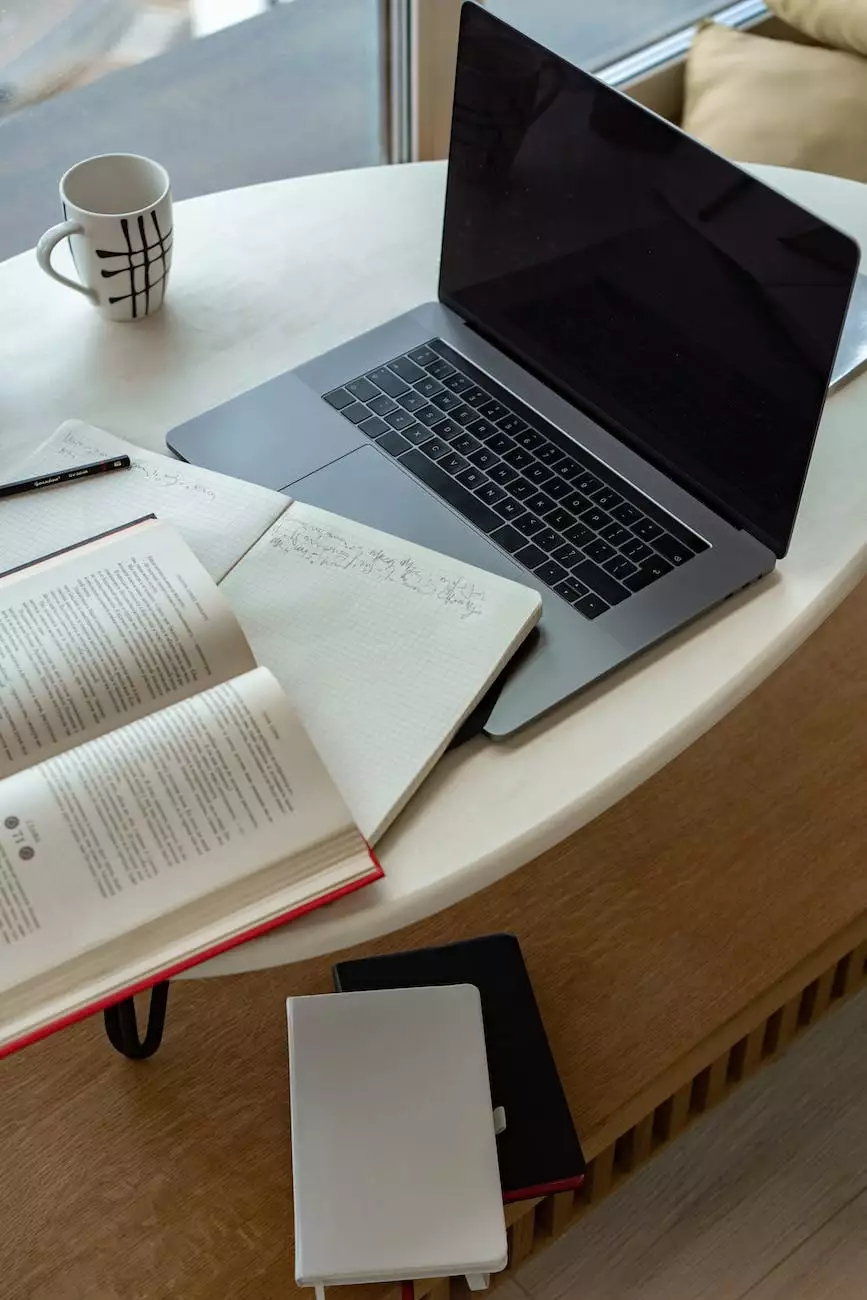Adding Google Analytics to Your PinnacleCart Site
eCommerce Integration
Welcome to AwesomeWebsites4Free, a leading resource for eCommerce and shopping solutions. In this article, we will guide you through the process of integrating Google Analytics into your PinnacleCart site. By leveraging the power of Google Analytics, you can gain valuable insights into your website's performance and make data-driven decisions to enhance your online presence.
What is Google Analytics?
Google Analytics is a powerful web analytics tool offered by Google. It allows you to track and analyze various aspects of your website, including traffic sources, user behavior, conversion rates, and more. By understanding how visitors interact with your site, you can identify areas for improvement and optimize your eCommerce strategy.
Why Use Google Analytics for Your PinnacleCart Site?
Integrating Google Analytics with your PinnacleCart site offers numerous benefits for your eCommerce business:
- Deep Insights: Gain deep insights into your website's performance, including the number of visitors, bounce rates, conversion rates, and more. This information helps you understand your audience and identify potential areas for improvement.
- Data-Driven Decisions: Make data-driven decisions based on accurate analytics. By leveraging real-time data, you can optimize your marketing efforts, streamline your website's user experience, and boost your online sales.
- Goal Tracking: Set up specific goals within Google Analytics to track important actions on your website, such as completed purchases or form submissions. This feature allows you to measure the effectiveness of your marketing campaigns and identify areas where you can enhance conversions.
- Customized Reporting: Create customized reports in Google Analytics to monitor the metrics that matter most to your eCommerce business. Tailor your reports to focus on specific products, campaigns, or customer segments to gain detailed insights into their performance.
- Ecommerce Tracking: With Google Analytics, you can track important eCommerce metrics, such as revenue, average order value, and conversion rates. This data is invaluable in measuring the success of your online store and identifying strategies to improve your bottom line.
How to Add Google Analytics to Your PinnacleCart Site
Now that you understand the benefits, let's walk through the steps to add Google Analytics to your PinnacleCart site:
Step 1: Create a Google Analytics Account
If you don't already have a Google Analytics account, visit the Google Analytics website and sign up for an account. Once your account is set up, you'll receive a unique tracking ID that you'll need to integrate into your PinnacleCart site.
Step 2: Access Your PinnacleCart Admin Panel
Login to your PinnacleCart admin panel and navigate to the "Settings" section. From there, select "Analytics" to access the analytics settings for your online store.
Step 3: Enter Your Google Analytics Tracking ID
In the analytics settings, you'll find a field to enter your Google Analytics tracking ID. Paste the tracking ID you obtained in Step 1 into this field and save your changes. This will enable Google Analytics tracking on your PinnacleCart site.
Step 4: Verify Tracking
To ensure that Google Analytics is correctly installed on your PinnacleCart site, it's essential to verify tracking. Visit your website and browse a few pages. Then, return to your Google Analytics account and check the real-time reports to confirm that tracking data is being collected.
Step 5: Explore Google Analytics Features
Once you've successfully integrated Google Analytics into your PinnacleCart site, it's time to explore the various features and reports available. Dive into your audience reports to understand who your visitors are and how they interact with your store. Analyze your acquisition reports to identify the most effective marketing channels driving traffic to your site.
Make use of Google Analytics' powerful features to set up goals, track conversions, and create customized reports tailored to your specific eCommerce objectives. The more you delve into the capabilities of Google Analytics, the better equipped you'll be to make informed decisions and drive your online business forward.
Conclusion
Congratulations! You've successfully added Google Analytics to your PinnacleCart site. By harnessing the valuable insights provided by this powerful tool, you have the potential to improve your eCommerce performance, optimize your marketing strategies, and boost your online sales.
Remember to regularly analyze your Google Analytics reports and make data-driven adjustments to your website and marketing campaigns. Continuously optimizing your online store based on user behavior and targeted analytics will ensure that you stay ahead of the competition.