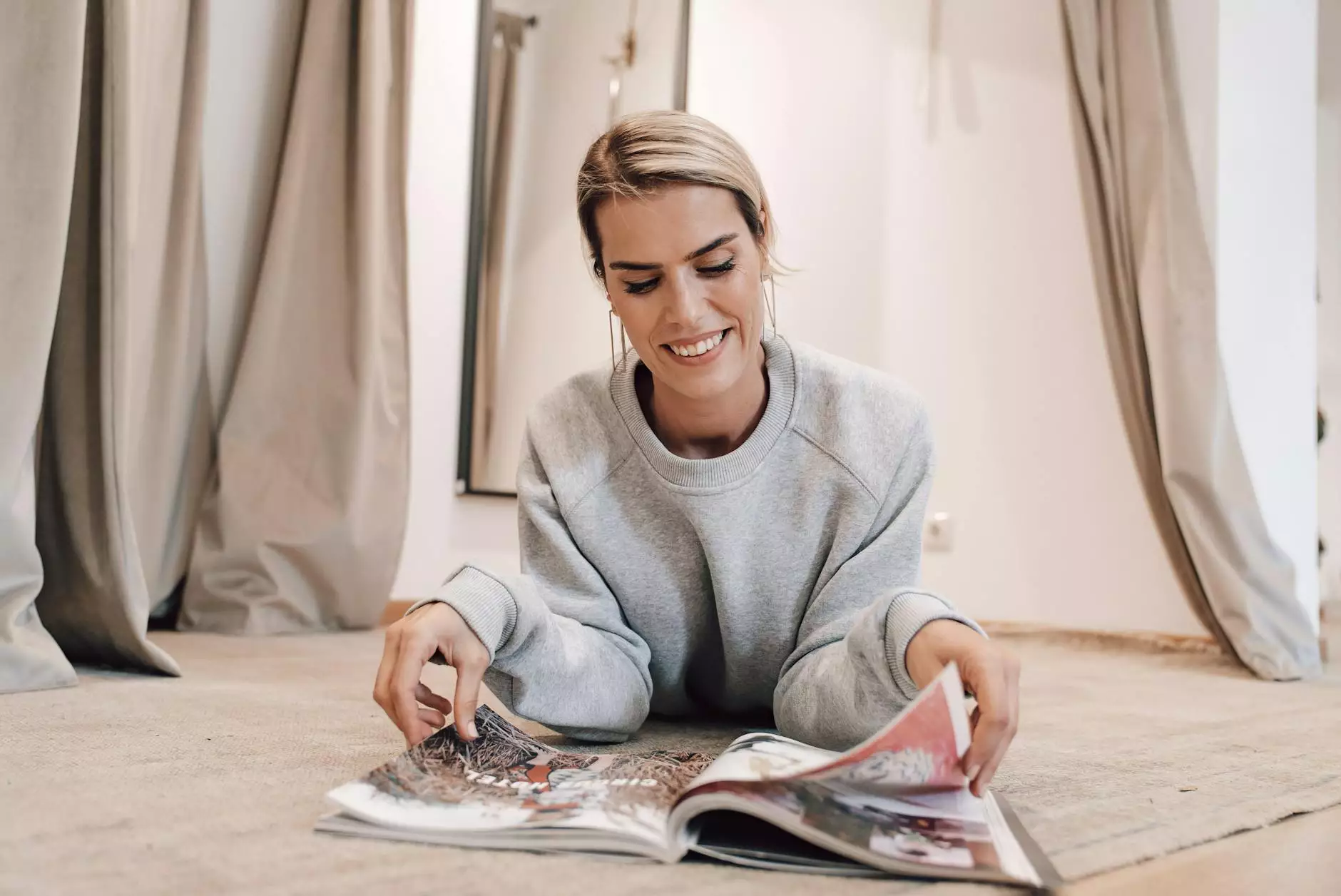How to Add Avalara
App Development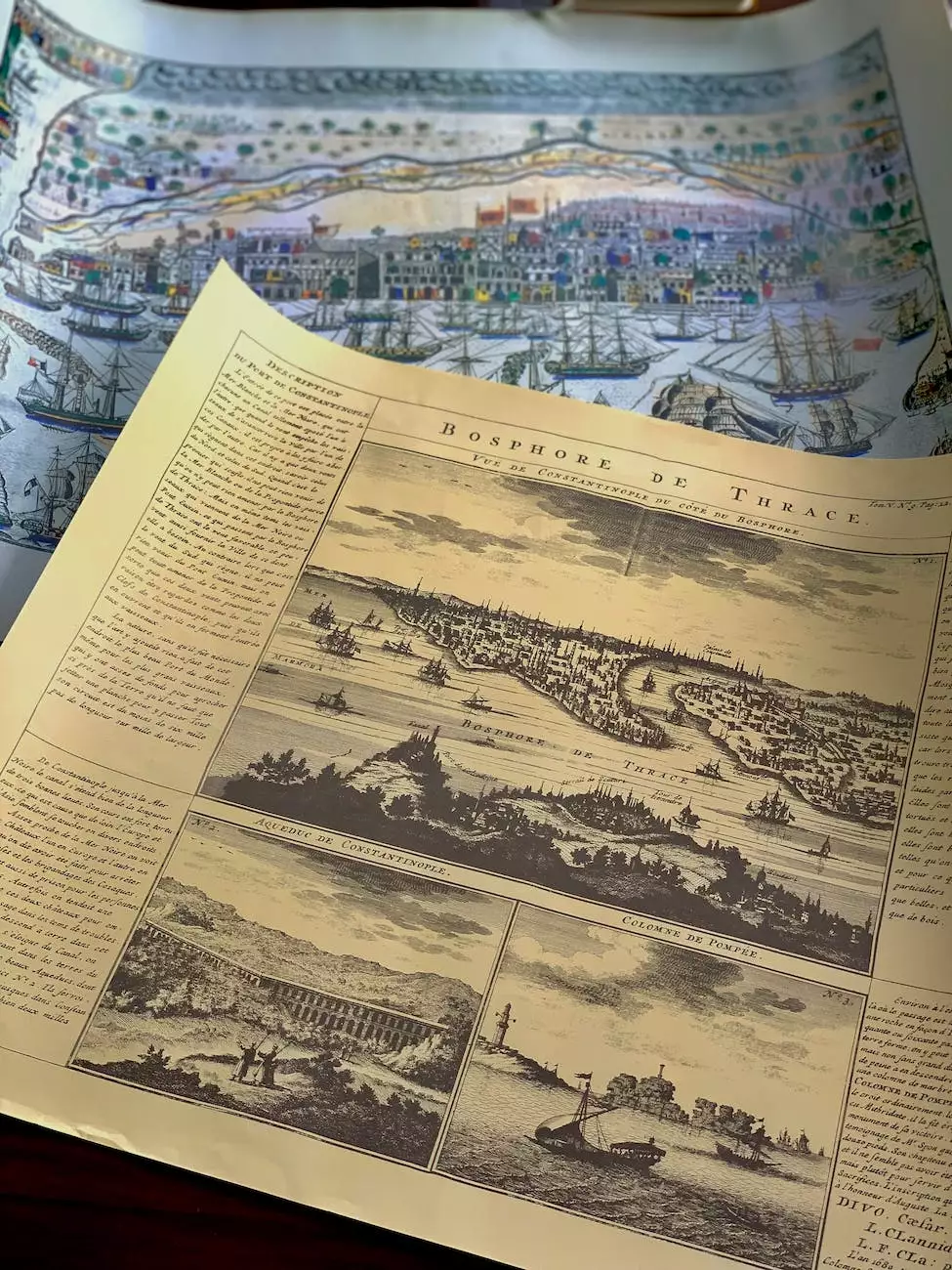
Introduction
Welcome to AwesomeWebsites4Free, your go-to resource for all things eCommerce and shopping. In this comprehensive guide, we will walk you through the process of adding Avalara, the leading tax compliance solution, to your eCommerce website. By integrating Avalara, you can ensure accurate and efficient tax calculation and management, saving you time and resources.
Why Choose Avalara?
Avalara is a trusted and reliable tax compliance solution used by thousands of businesses worldwide. By choosing Avalara, you can:
- Automate tax calculations: Avalara automates the complex task of tax calculation, saving you from manual errors and inaccuracies.
- Stay compliant: With constantly changing tax regulations, Avalara ensures you stay compliant by automatically updating tax rates and rules.
- Reduce audit risk: By using Avalara's robust tax reporting tools, you can minimize the risk of audits and ensure accurate record-keeping.
- Streamline tax management: Avalara simplifies tax management with its user-friendly interface, allowing you to focus on growing your business.
Step-by-Step Guide
Step 1: Evaluate Your Tax Needs
Before adding Avalara to your eCommerce website, it is essential to evaluate your tax needs. Consider factors such as:
- The jurisdictions you operate in: Determine which tax jurisdictions you are required to collect and remit taxes to.
- Product types: Some products may be exempt from taxes or subject to different tax rates. Understand the tax implications of the products you sell.
- Shipping locations: Taxes can vary based on the shipping destination. Take into account where your customers are located.
Step 2: Sign Up for Avalara
Visit the official Avalara website and sign up for an account. Provide the necessary information and choose a suitable plan based on your business requirements. Avalara offers flexible pricing options and tailored solutions for businesses of all sizes.
Step 3: Integrate Avalara with Your eCommerce Platform
Avalara seamlessly integrates with popular eCommerce platforms such as Shopify, WooCommerce, and Magento. Follow the platform-specific instructions to connect Avalara to your website. This integration enables real-time tax calculation and automatic tax rate updates.
Step 4: Configure Avalara Settings
Once integrated, configure Avalara settings to align with your business requirements. Some key settings to consider include:
- Tax jurisdictions: Specify the tax jurisdictions you need to collect and remit taxes to.
- Product taxability: Set tax rules for different types of products, including exemptions if applicable.
- Tax calculation methods: Choose between different tax calculation methods, such as origin-based or destination-based.
Step 5: Test and Verify
Before going live with Avalara, thoroughly test the tax calculations on your eCommerce website. Ensure that the tax amounts are accurate based on your configured settings. Verify the tax calculations for different product types, shipping locations, and tax jurisdictions to ensure complete accuracy.
Step 6: Monitor and Maintain
Once Avalara is successfully integrated, monitor its performance regularly. Stay up to date with any tax regulation changes that may affect your business. Avalara's reporting tools and analytics will help you maintain accurate records and provide detailed tax reports when needed.
Conclusion
By following this step-by-step guide, you can add Avalara to your eCommerce website and enjoy the benefits of accurate and efficient tax management. Take advantage of Avalara's comprehensive solution and focus on growing your business while leaving the complexities of tax compliance to the experts.
For further assistance, feel free to reach out to our support team. We are here to help you make the most out of your eCommerce journey.
Remember, by choosing Avalara and leveraging its advanced features, you can stay ahead of the competition and provide your customers with a seamless shopping experience.