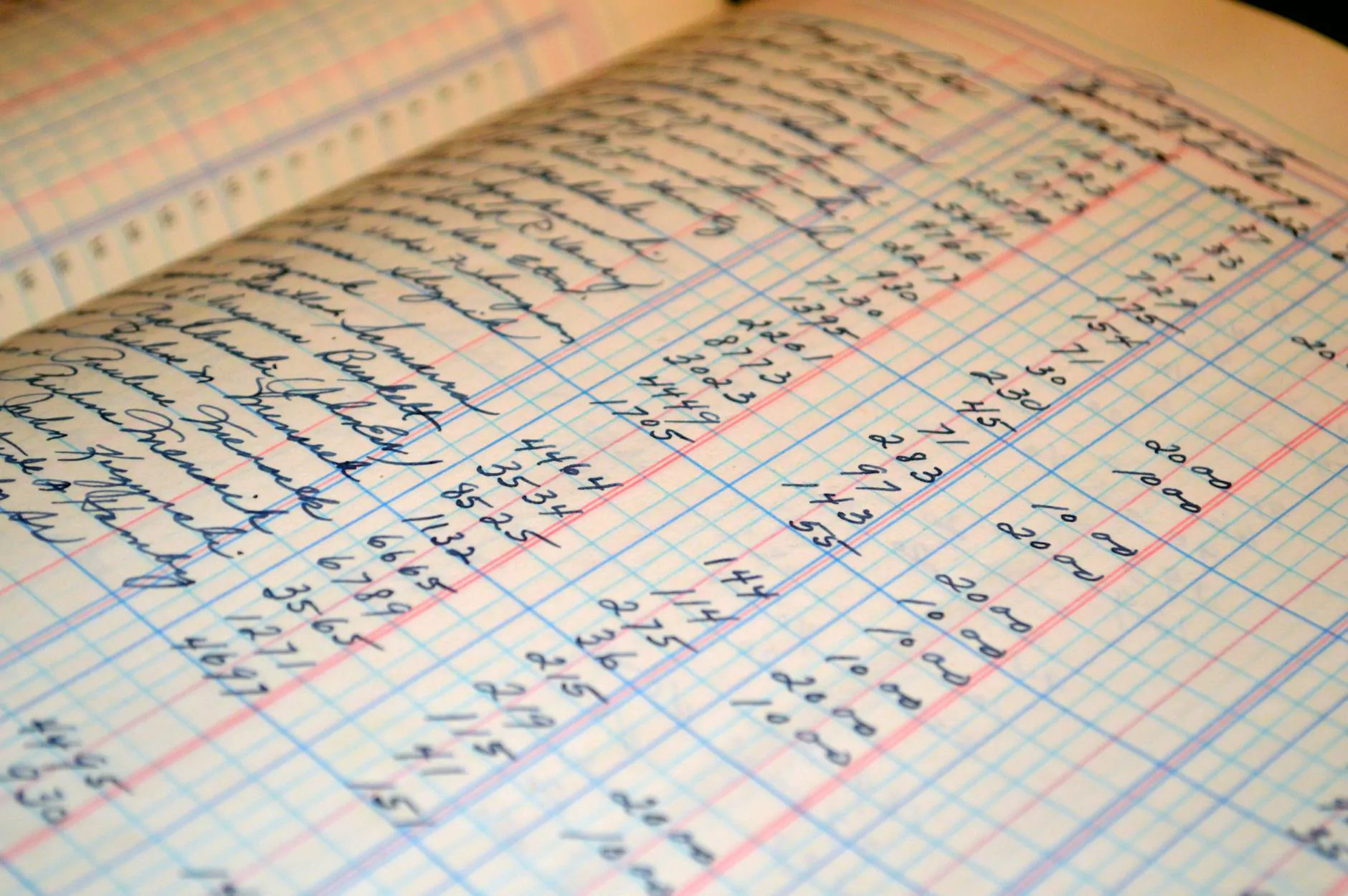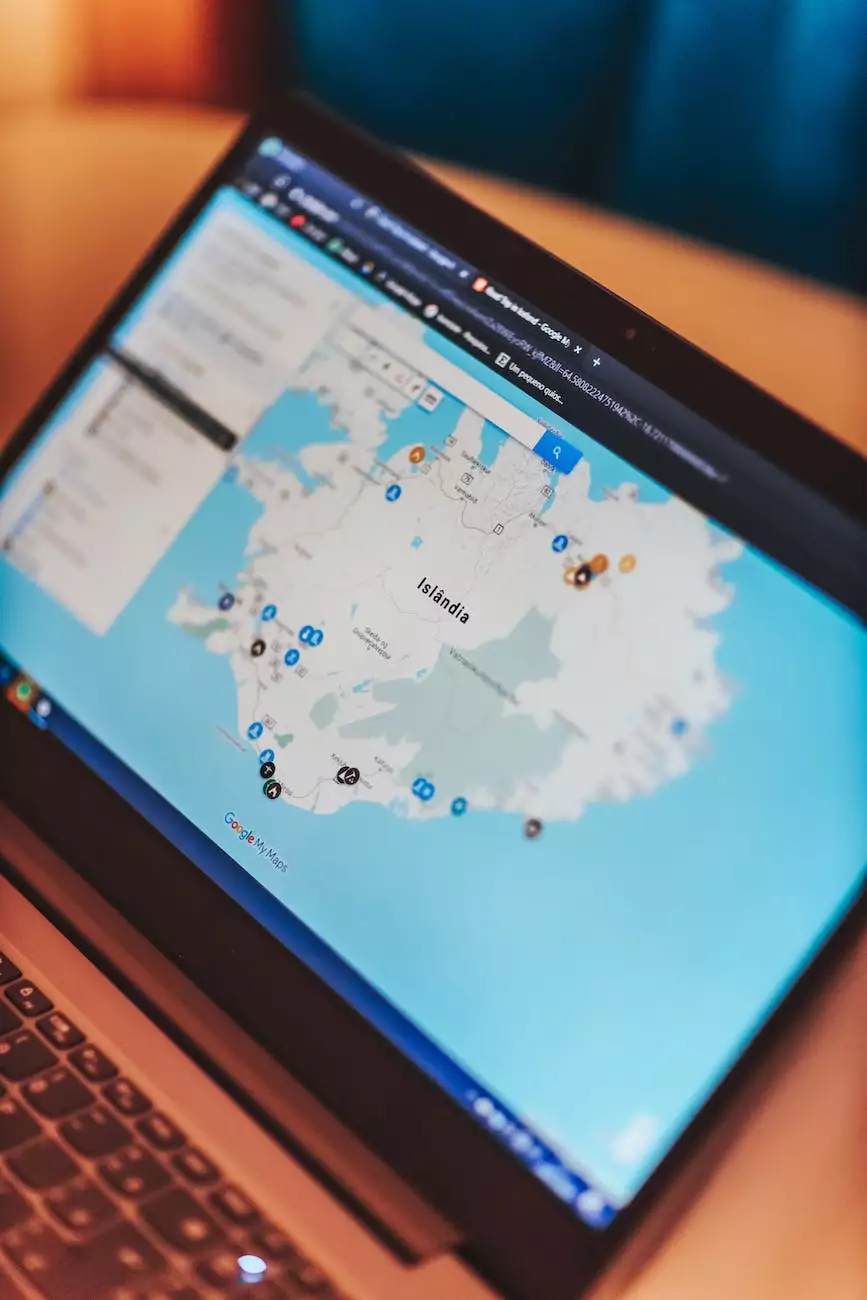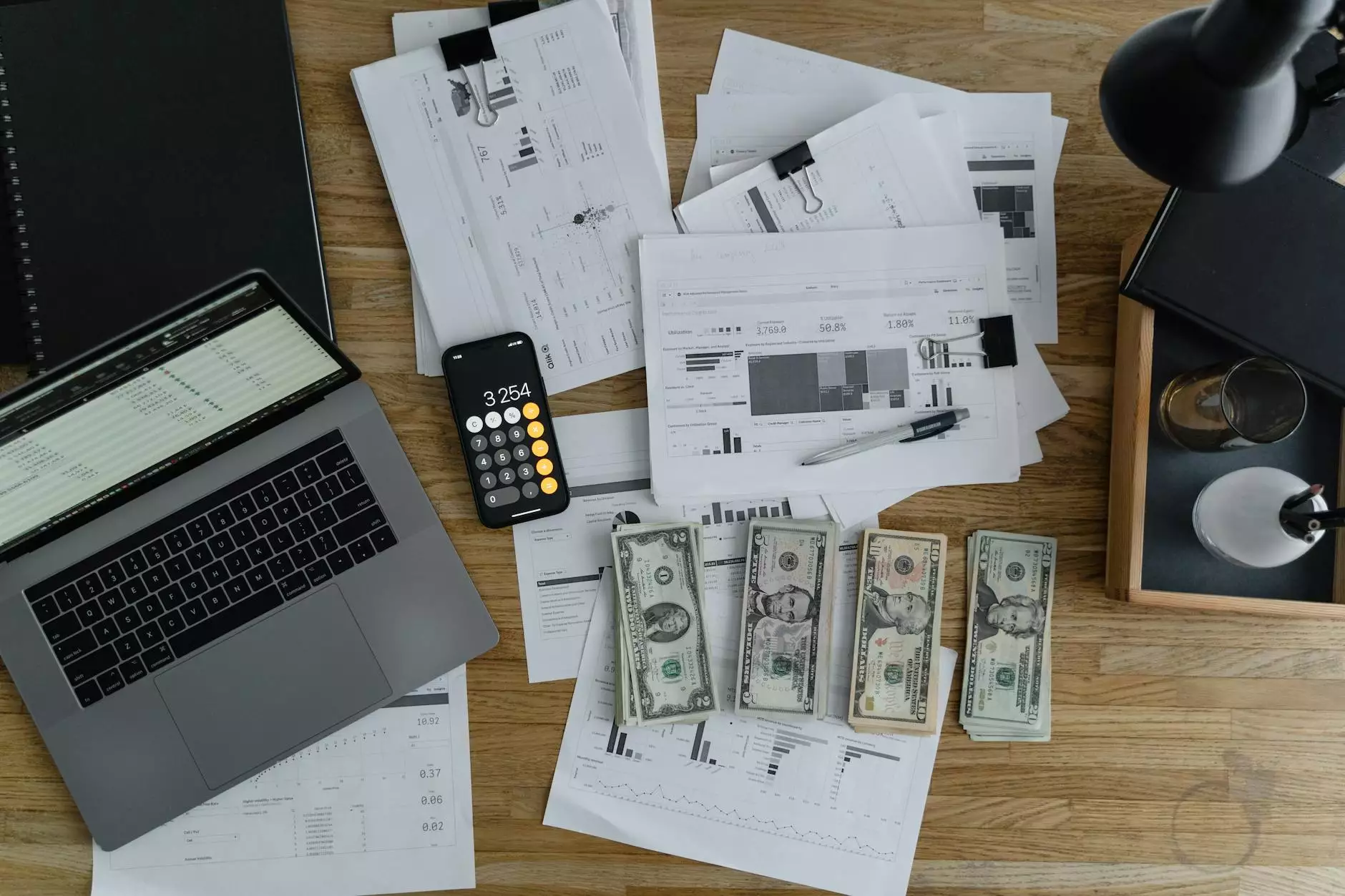Fix captcha error Invalid domain for site key

Introduction
If you're encountering the frustrating captcha error message 'Invalid domain for site key', you've come to the right place. AwesomeWebsites4Free, a reputable business specializing in eCommerce & Shopping, is here to provide you with a comprehensive guide to resolve this issue.
Understanding the Error
Before we delve into the fixes, it's crucial to understand what causes the captcha error 'Invalid domain for site key'. This error typically occurs when the domain you are trying to implement the captcha on does not match the domain associated with your captcha site key.
Step-by-Step Fix
To ensure a seamless captcha experience on your website, follow these step-by-step instructions:
- Double-check your captcha site key: Start by verifying that you have the correct site key. It's possible that you may have copied an incorrect key, leading to the 'Invalid domain for site key' error.
- Confirm domain consistency: Ensure that the domain on which you're implementing the captcha matches the domain associated with your site key. Any discrepancy will trigger the error message.
- Check for domain typos: It's easy to overlook typos when entering domain names. Review the domain for any spelling errors or missing characters, as even a minor mistake can result in the captcha error.
- Clear cache and cookies: Sometimes, cached data or stored cookies can interfere with the captcha functionality. Clear your browser's cache and cookies, then refresh the page to see if the error persists.
- Verify domain ownership: Certain captcha providers require you to verify domain ownership before enabling the captcha feature. Make sure you've completed this process correctly, as failure to do so can trigger the error.
- Update captcha configuration: If you've recently made changes to your website's domain or implemented SSL certificates, ensure that your captcha configuration reflects these updates correctly.
- Check for conflicting scripts: In some cases, conflicting scripts or plugins may interfere with the captcha functionality. Temporarily disable any unnecessary scripts and plugins to identify the source of the error.
- Contact support: If all else fails, don't hesitate to reach out to the support team of your captcha provider. They will be able to provide specific guidance and troubleshoot the issue further.
Preventing Future Issues
To avoid encountering the 'Invalid domain for site key' error or similar captcha-related problems in the future, consider implementing the following preventive measures:
- Double-check all configurations: Ensure that your captcha configuration is accurate and up to date whenever you make changes to your website or domain.
- Regularly test captcha functionality: Set up a periodic testing routine to verify that the captcha feature is working smoothly across different browsers and devices.
- Stay informed about updates: Keep yourself informed about any updates or changes to the captcha system you are using. This will allow you to adapt and make necessary adjustments without experiencing unexpected errors.
- Choose a reliable captcha provider: Select a reputable captcha provider that offers reliable support and stays up to date with the latest industry standards.
- Implement additional security measures: Consider implementing additional security measures alongside captcha, such as two-factor authentication, to enhance the overall protection of your website.
Conclusion
Captchas are an essential component of any website's security system. However, encountering the 'Invalid domain for site key' error can be frustrating. By following the step-by-step instructions and preventive measures provided in this guide, you can overcome this issue effectively and ensure a smooth functioning captcha feature on your eCommerce & Shopping website.
At AwesomeWebsites4Free, we understand the importance of a flawless user experience. If you need further assistance or have any questions, feel free to reach out to our dedicated support team. We are here to help you succeed.