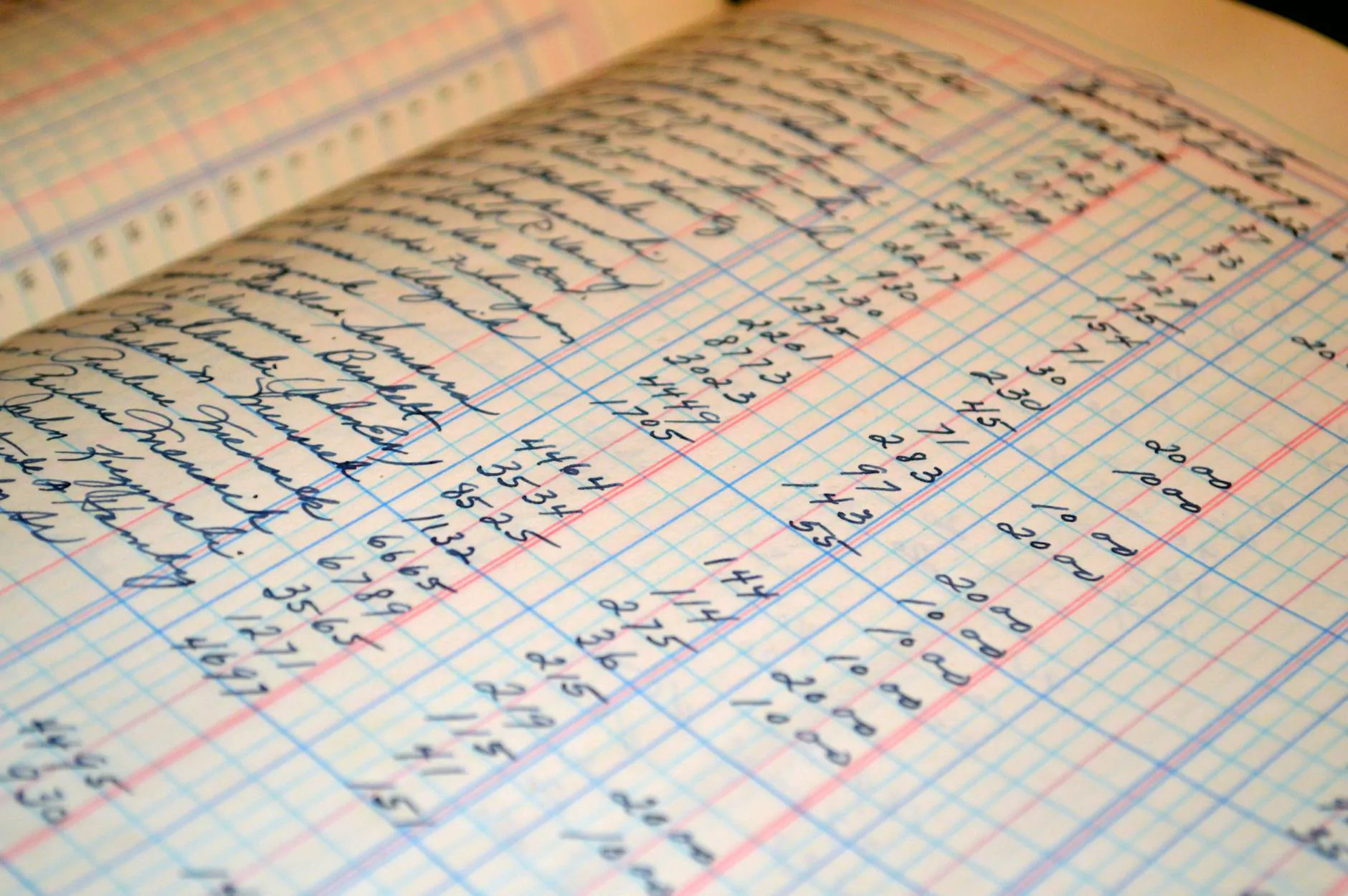How to Set Up Converge (Formerly Virtual Merchant)
Accepting Credit Card Payments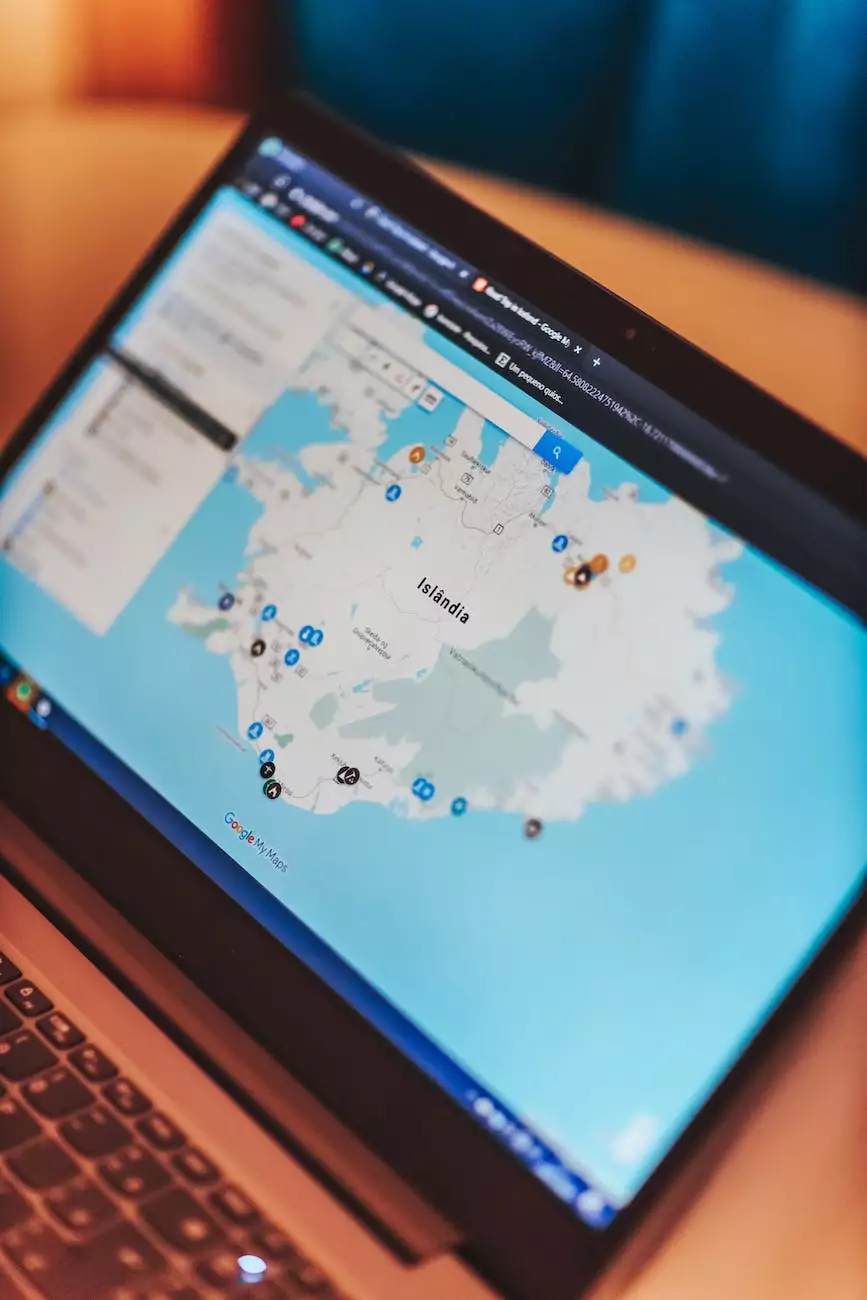
Welcome to AwesomeWebsites4Free's comprehensive guide on setting up Converge, the powerful eCommerce solution formerly known as Virtual Merchant. This detailed tutorial will walk you through the entire process of creating an account, integrating Converge into your website, and configuring it to meet your specific business needs. By the end of this guide, you'll be equipped with the knowledge and tools to efficiently manage payments and transactions, ensuring a seamless experience for your customers. Let's dive in!
What is Converge?
Converge is an innovative eCommerce platform designed to help businesses manage their online transactions with ease. It offers a wide range of features and capabilities, including secure payment processing, inventory management, and flexible reporting options. Whether you're a small business owner or an established enterprise, Converge provides the tools and resources to streamline your eCommerce operations and enhance customer satisfaction.
Account Setup
To get started with Converge, you'll need to create an account. Follow these steps to successfully set up your Converge account:
- Visit the official Converge website and click on the "Sign Up" or "Get Started" button.
- Fill in the required information, including your business name, contact details, and billing information.
- Review and accept the terms and conditions.
- Once your account is created, you'll receive a confirmation email with further instructions.
Ensure that you provide accurate information during the registration process to avoid any issues with your account setup.
Integration with Your Website
Integrating Converge into your website is fundamental to enable smooth and secure transactions. Follow these steps for a seamless integration:
- Choose your preferred integration method based on your website's platform and technical requirements. Converge offers a range of integration options, including API integration, hosted payment pages, and more.
- Consult the Converge documentation or reach out to their support team for detailed integration instructions specific to your chosen method.
- Implement the necessary code or plugins on your website to enable the Converge payment functionality.
- Test the integration by making a real or test transaction to ensure everything is functioning correctly.
Remember to follow best practices for web development and security when integrating Converge into your website. This will help protect your customers' sensitive information and maintain a trustworthy online shopping environment.
Configuration and Customization
After successfully setting up your Converge account and integrating it into your website, it's time to configure and customize the platform to suit your unique business requirements. Here are some essential configuration steps to consider:
Payment Settings
Access the Converge administration portal and navigate to the payment settings section. Here, you can:
- Set up accepted payment methods, such as credit and debit cards, digital wallets, or alternative payment options.
- Configure payment processing rules, including authorization settings, currency conversion, and handling of declined transactions.
- Enable recurring billing options for subscription-based services.
Shipping and Tax Options
If your business involves shipping physical products or charging taxes, you'll need to configure these settings:
- Define shipping methods and rates based on your product size, weight, or location.
- Set up tax rates and rules compliant with your jurisdiction's regulations.
- Configure handling fees or additional charges, if applicable.
Inventory Management
Converge offers robust inventory management capabilities to help you keep track of your product stock and availability. Consider the following configurations:
- Set up product categories, attributes, and variations to organize your inventory efficiently.
- Define stock levels, low stock alerts, and reorder points to ensure timely inventory replenishment.
- Enable product synchronization with your website or other sales channels.
Reporting and Analytics
To gain insights into your eCommerce performance, utilize Converge's reporting and analytics features:
- Set up customized reports to monitor key metrics like sales, revenue, and customer behavior.
- Enable real-time notifications for important updates and transaction alerts.
- Integrate Converge with third-party analytics tools for more in-depth analysis.
Conclusion
Congratulations! You've successfully learned how to set up Converge (Formerly Virtual Merchant) for your eCommerce operations. By following the steps outlined in this guide, you've established a solid foundation for managing payments, integrating with your website, and configuring Converge to align with your unique business needs. Remember to regularly update your Converge settings as your business evolves and to leverage the platform's advanced features to enhance your customers' online shopping experiences. Good luck with your eCommerce journey!
If you encounter any issues or need further assistance, don't hesitate to reach out to the Converge support team or consult their comprehensive documentation and resources available on their website.