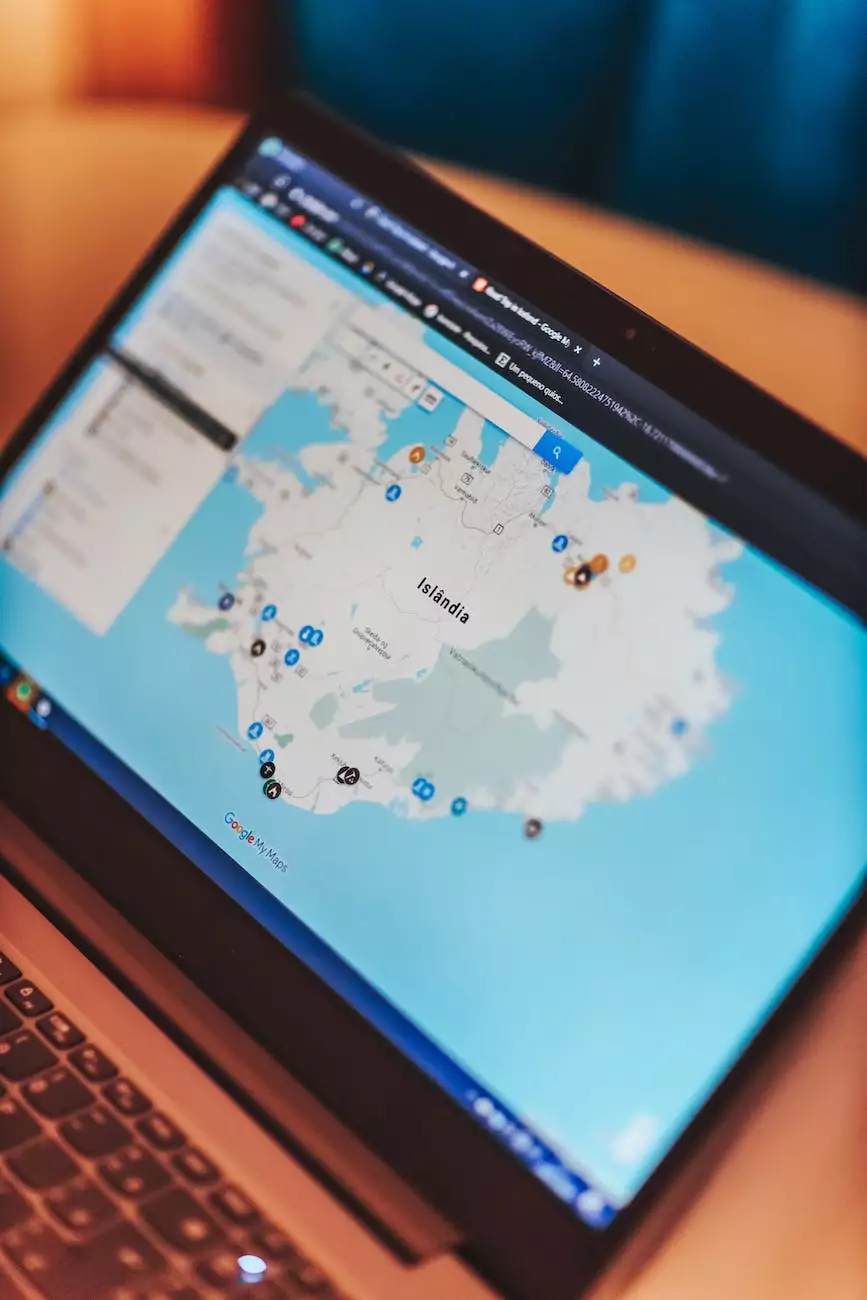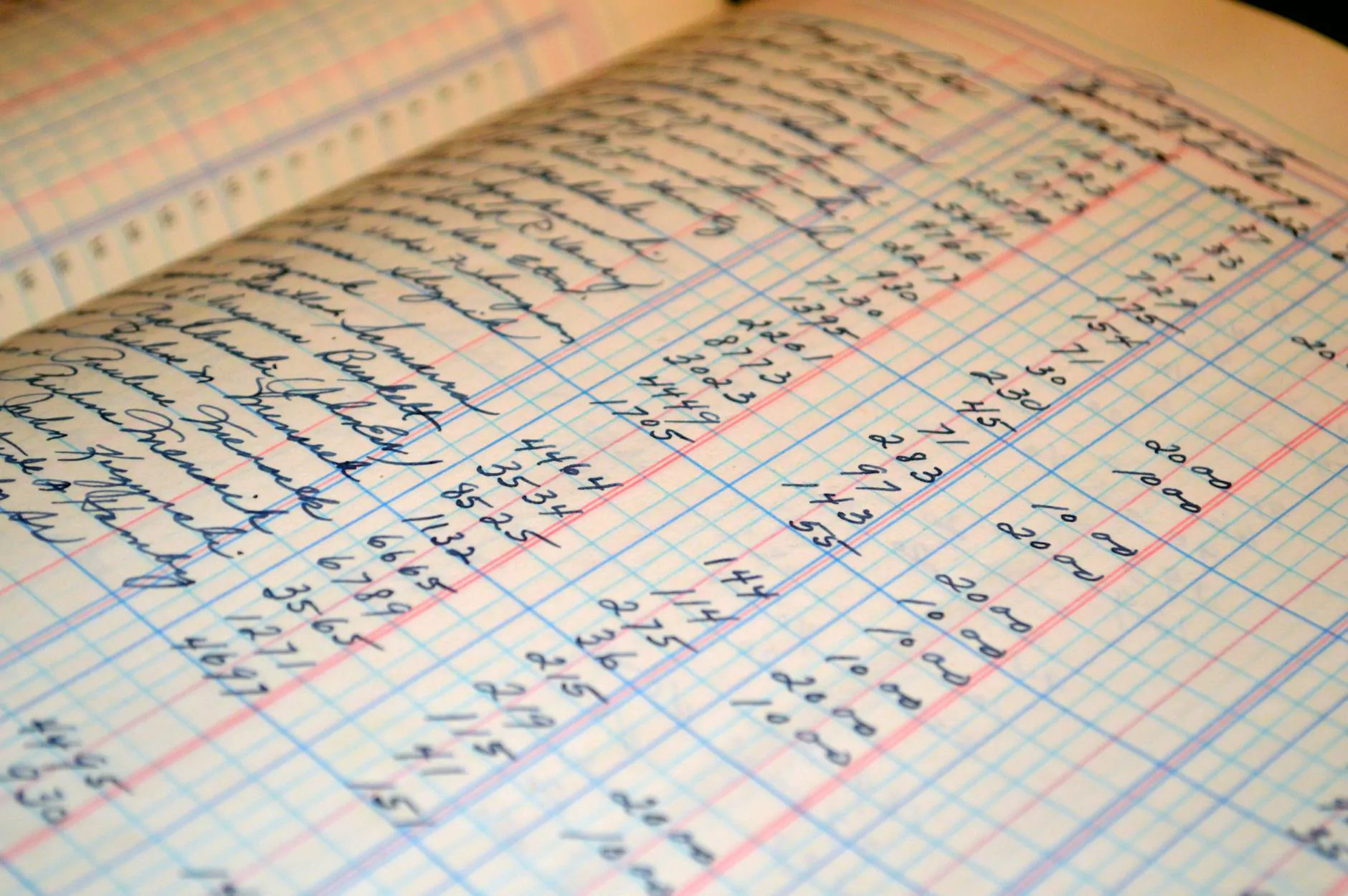How to Set up Shift4 Payment Gateway - PinnacleCart Support
Accepting Credit Card Payments
Welcome to PinnacleCart Support, your one-stop destination for all your eCommerce needs. In this comprehensive guide, we will walk you through the process of setting up the Shift4 payment gateway for your online store. As a leading provider of eCommerce solutions in the industry, we understand the importance of seamless payment integration to ensure a smooth and secure checkout experience for your customers.
Why Choose Shift4 Payment Gateway?
Shift4 is a trusted and reliable payment gateway that offers advanced security features, seamless integration, and comprehensive reporting capabilities. With Shift4, you can accept a wide range of payment methods, including credit and debit cards, eWallets, and mobile payments.
Setting up Shift4 as your payment gateway of choice provides several benefits:
- Enhanced Security: Shift4 is PCI-DSS compliant, ensuring that all transactions are securely processed and protected.
- Seamless Integration: Shift4 integrates seamlessly with most eCommerce platforms, including PinnacleCart, allowing for easy setup and configuration.
- Comprehensive Reporting: Shift4 offers robust reporting tools, providing valuable insights into your sales, refunds, chargebacks, and more.
- Flexible Payment Methods: With Shift4, you can accept various payment methods, giving your customers the convenience and choice they expect.
Step-by-Step Guide to Set up Shift4 Payment Gateway
Step 1: Sign Up for a Shift4 Account
Before you can start integrating Shift4 into your eCommerce website, you'll need to sign up for a Shift4 account. Visit the official Shift4 website and navigate to the signup page. Fill in the required information and follow the instructions to create your account.
Step 2: Configure Shift4 Settings in PinnacleCart
Log in to your PinnacleCart admin dashboard and navigate to the payment settings section. Locate the Shift4 payment gateway option and click on it to access the configuration settings. Enter your Shift4 account credentials, including your API key and merchant ID, as provided by Shift4. Save the settings once you have entered the required information.
Step 3: Test the Integration
Once you have configured the Shift4 settings in your PinnacleCart account, it's crucial to test the payment gateway integration to ensure everything is working as expected. Create a test order and proceed to the checkout page. Select Shift4 as the payment method and complete the transaction using test payment details. Verify that the payment is successfully processed, and the order is recorded in your PinnacleCart admin dashboard.
Step 4: Enable Live Transactions
After confirming that the test transactions are functioning correctly, you can proceed to enable live transactions. Contact Shift4 customer support to switch your account from test mode to live mode. They will guide you through the necessary steps and provide any additional information required.
Tips for a Successful Shift4 Integration
Here are some useful tips to ensure a smooth and successful integration of Shift4 payment gateway:
- Ensure Correct API Credentials: Double-check that you have entered the correct API key and merchant ID provided by Shift4. Any incorrect information may result in failed transactions.
- Stay Up to Date: Keep track of any updates or new features introduced by Shift4 by regularly visiting their official website or subscribing to their newsletter.
- Test Regularly: Regularly test the payment gateway integration to identify any issues promptly. Conduct both test transactions and live transactions to ensure a seamless checkout experience for your customers.
- Monitor Transactions: Utilize the comprehensive reporting tools offered by Shift4 to monitor and analyze your transaction data. Identify any patterns or anomalies to optimize your eCommerce operations.
- Offer Multiple Payment Options: While Shift4 provides a wide range of payment methods, consider incorporating additional payment gateways to cater to different customer preferences and requirements.
By following these steps and implementing our suggested tips, you will be well on your way to successfully setting up the Shift4 payment gateway for your online store. Remember, providing a secure and convenient payment experience is vital in building trust with your customers and driving eCommerce success.
At AwesomeWebsites4Free, we are dedicated to empowering businesses with powerful eCommerce solutions. If you have any further questions or need assistance with setting up the Shift4 payment gateway, don't hesitate to reach out to our knowledgeable support team. We are here to help you every step of the way!