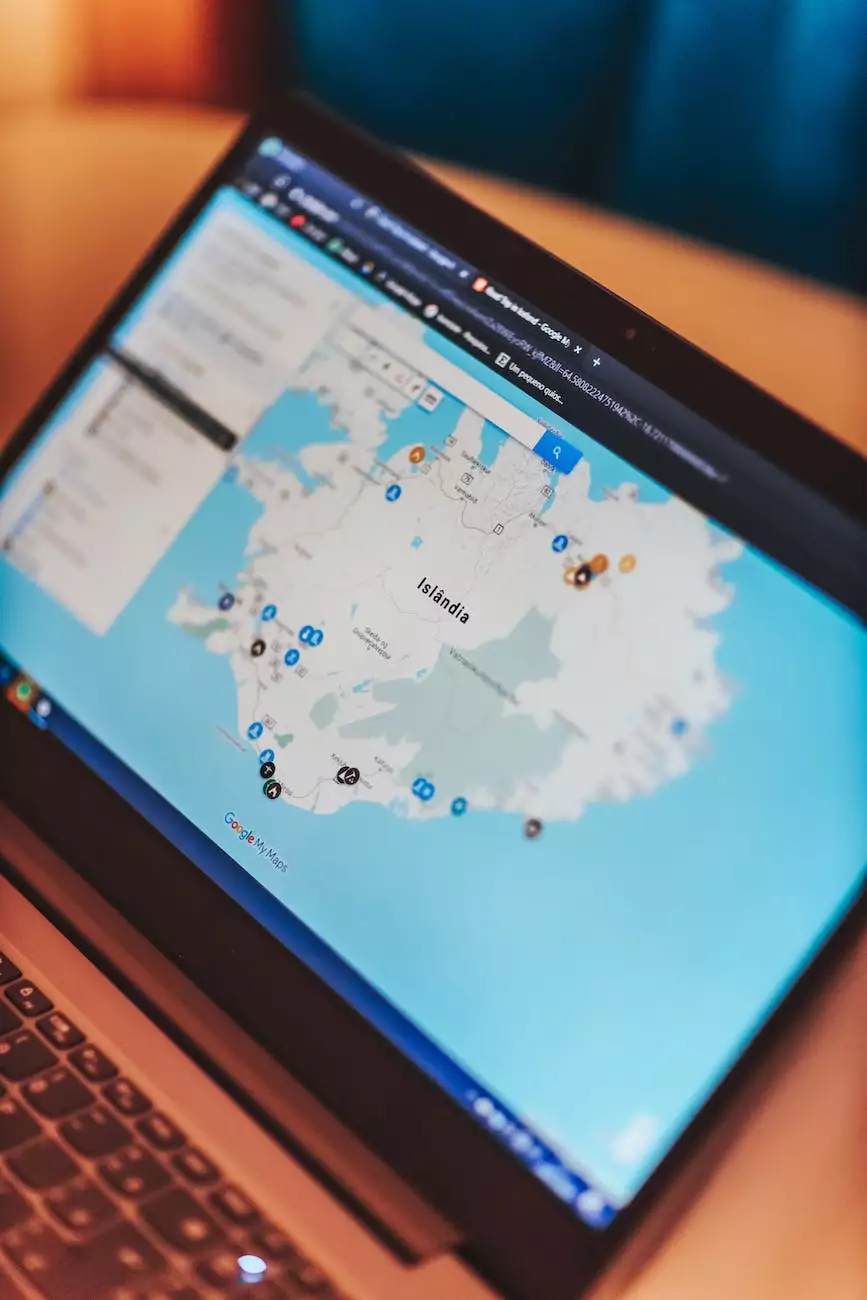How to Point Your Domain With Network Solutions
Team
Introduction
Welcome to AwesomeWebsites4Free, where we provide comprehensive solutions for creating and managing your eCommerce & Shopping websites. In this detailed guide, we will walk you through the process of pointing your domain with Network Solutions for seamless integration.
Understanding the Importance of Domain Pointing
Before we delve into the steps, let's understand the significance of domain pointing. Domain pointing is the process of connecting your domain name to a specific hosting provider, allowing visitors to access your website when they enter your domain name into their browser. It is a crucial step in establishing an online presence for your business.
The Benefits of Using Network Solutions
Network Solutions is a leading domain registrar and hosting provider with a strong reputation for reliability and exceptional customer support. By choosing Network Solutions, you gain access to a user-friendly interface and a wide range of features to enhance your website's performance and security.
Step-by-Step Guide to Point Your Domain
Step 1: Log in to Your Network Solutions Account
If you already have a Network Solutions account, simply log in using your credentials. If you don't have an account yet, sign up for one by following the registration process on the Network Solutions website.
Step 2: Navigate to Domain Management
Once you are logged in, navigate to the domain management section. Here, you will find a list of all the domains associated with your account.
Step 3: Select the Domain You Want to Point
Locate the domain you want to point and select it from the list. This will open up a new page with various domain management options.
Step 4: Go to DNS Settings
In the domain management options, locate the DNS settings. This is where you will make the necessary changes to point your domain to your website's hosting provider.
Step 5: Update Name Servers
Within the DNS settings, locate the name servers section. Here, you will need to update the existing name servers with the ones provided by your hosting provider. This step ensures that your domain is correctly pointed towards your website's hosting server.
Step 6: Save Changes
After updating the name servers, be sure to save your changes. This step is essential to ensure that the changes take effect and your domain starts pointing to the correct hosting server.
FAQs
Q: How long does it take for the changes to take effect?
A: The changes typically take around 24-48 hours to propagate across the internet. During this time, your website may experience temporary downtime, but it will become accessible once the changes have fully propagated.
Q: Can I point my domain to a different hosting provider outside of Network Solutions?
A: Yes, definitely! While this guide focuses on pointing your domain with Network Solutions, you can use similar steps to point your domain to any hosting provider of your choice. The process may vary slightly depending on the provider, but the core concept remains the same.
Conclusion
Congratulations! You have successfully learned how to point your domain with Network Solutions. By following this comprehensive guide, you can ensure seamless integration of your domain with your eCommerce & Shopping website. Remember, domain pointing is a crucial step towards establishing your online presence, and with Network Solutions, the process becomes efficient and hassle-free.
For further assistance or any additional questions, feel free to reach out to our support team. We are here to help you succeed in building an exceptional online presence for your business.